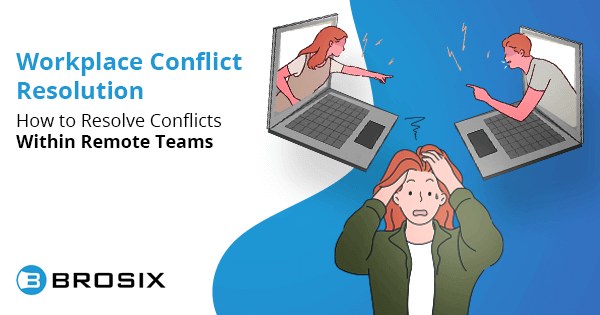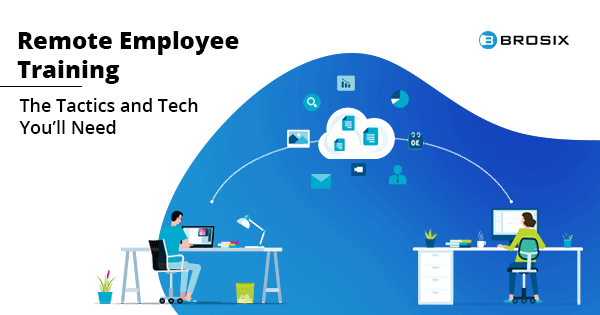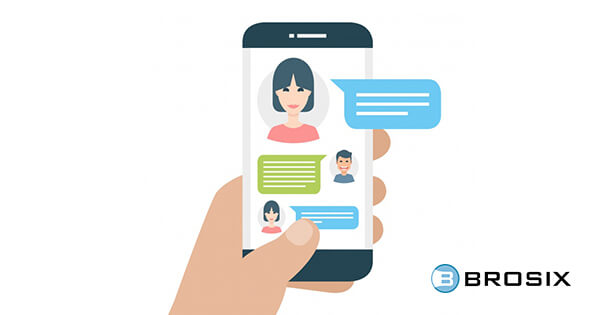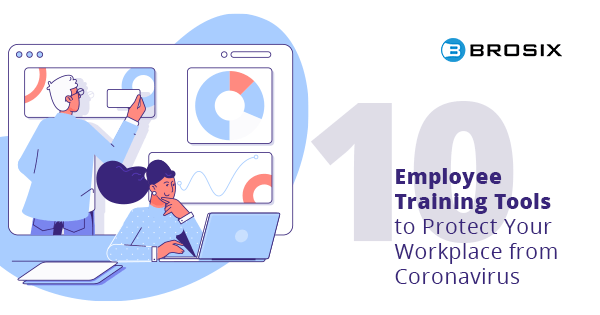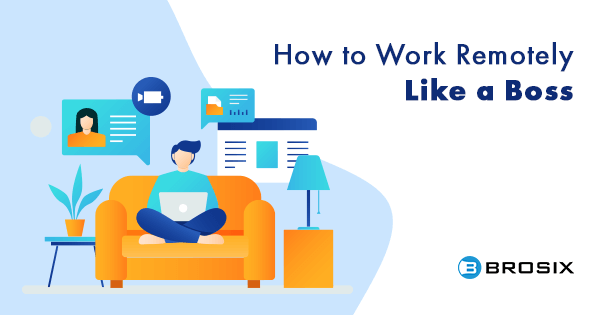
How to Work Remotely Like a Boss: A Crash Course
Working remotely is the new normal. While you probably either love it or hate it, chances are you don’t have a choice right now. Over the past half year, COVID-19 has forced most of us into remote working conditions.
But whether you were a long-term remote worker before the pandemic, or one of the myriad employees forced to work from home as a result of the Coronavirus crisis, it’s important to brush up on some remote working tips and best practices. Without those, it’s easy to become disinterested, careless, or altogether unproductive.
Or maybe that’s not why you’re here at all. You could be fed up with the hassles of the office, joining the workforce for the first time, or just looking to transition to a new career – one that provides you the benefits of working remotely.
How to Work Remotely Like a Boss: A Crash Course Click To TweetWhatever the reason, understanding how to work remotely can help you know what jobs are most conducive to working remotely, where to look for those jobs, and what skills are most sought-after by employers.
In either case, this is your guide to the present reality faced by most, so you can overcome the often overlooked challenges of working remotely, make full use of the benefits, and work remotely like a boss.
Table of Contents
What is Remote Work?

Remote work is a work arrangement in which employees execute their job responsibilities away from the company office, either on a full or part-time basis or in a freelancing capacity and often with the help of digital technologies.
There are different names for it – working remotely, telecommuting, working from home. Sometimes, remote workers are called digital nomads. What’s clear is that thanks to the ubiquity of laptops, tablets, and powerful mobile devices, as well as advances in internet connectivity, today you can work from just about anywhere.
With a stable connection and the necessary software, you can punch the clock from your favorite coffee shop, one of the many coworking spaces popping up in cities all over, or even from the comfort of your own home.
Remote work isn’t just a trend. It’s completely transformed how companies approach work.
Statistics vary on the actual number of remote workers out there, especially pre-COVID. But a 2019 study from Buffer found that 99% of those surveyed desired to work remotely, at least part-time, for the rest of their career. But that brings about an important distinction to make.
Is Working from Home the Same as Remote Working?
In a word, no. While working from home and remote working are often used interchangeably, they’re not exactly the same.
Understanding the difference can help you decide what’s best for you, and maybe take advantage of arrangements that your company already has in place.
The demand to work remotely has led workplaces to implement flexible working policies. In many companies, you can opt to complete tasks from home some amount of time while fulfilling the rest of your duties from the office. You could take ‘work from home’ days, or choose to work remotely in the morning and commute to the office for the remainder of the workday.
Flexible scheduling arrangements help employees balance competing work-life priorities – such as getting the kids to and from school or scheduling medical appointments – as well as focus on tasks that are better suited to a quiet environment rather than a busy office.
“Before you jump on the work-from-home train, you need to learn which tasks benefit from solitude and which ones need a team (even if indirectly). By discerning the difference between the two, you can schedule your work from home days for when they’ll actually make you more productive.”
– Christine Glossop, Content Specialist, Looka
In short, working from home lets you sample the remote working experience without becoming a fully-fledged remote worker. The latter isn’t a part-time commitment.
Becoming a remote worker often entails giving up the office altogether while maintaining your task load and job responsibilities. Sure, you ditch the commute. But you’re also forgoing morale-boosting water-cooler chat and shared coffee breaks. It’s a major shift.
There are Different Types of Remote Teams
Organizations approach remote work in different ways. Factors such as the nature of the business, the various roles of the teams within the company, and the geographical distribution of company branches, product supply points, and customer bases all affect how an organization embraces and effectively manages its telecommuters.
The upside is that it’s possible to work remotely on a variety of different teams, each with pros and cons.
- The Fully Distributed Team – This team is all remote. Each member works from a separate location, often covering multiple time zones. With distributed teams, it can be tough to form a team culture and internal communication can suffer. That said, fully remote teams are great at meeting clients where they are. A tech support team spread across specific time zones could reduce the time needed to resolve customer inquiries.
- The Partially Distributed Team– The prototype team of today. Some members work remotely. The majority work from the office. While communication can be a challenge and team members could be prone to feeling left out, partially distributed teams help youmeet the needs of individual employees. For example, if your job requires absolute concentration, such as copyediting or proofreading, you might work remotely while your colleagues remain on location.
- The “Me” Team – Not all remote workers are part of a traditional team. If you’re of the mindset that there’s no “I” in team, but there is a “me,” freelancing’s an option. Freelancers often work remotely on a short-term or project basis. It’s great for introverts and those able to work with complete autonomy. The downside is the distinct lack of job security. Work can dry up when a project comes to an end, leaving you to hunt for the next source of income.
Is Working Remotely Right for You?

As you can see, it’s possible to work remotely in different capacities and on a variety of different teams. Before you can get a job working remotely, though, you should consider whether it’s actually right for you.
Remote working requires an often-overlooked set of abilities, in addition to what’s required of you in an office setting. And it’s easy to discount the role that “going to work” plays in providing the structure crucial to productivity and well-being.
Ask yourself if:
- You can meet your need for interpersonal communication with connections outside of work
- You can depend fully on yourself to organize your day
- You can focus, remain productive, and maintain creativity without direct supervision or access to your team
- You have the tools – mental and technical – to keep you connected to your employer and coworkers
But there’s more to it than that. Working remotely comes with a host of advantages and challenges – some lifestyle dependent. Carefully weighing the benefits against the challenges will help you determine whether remote work is right for you or your team.
The Advantages of Working Remotely
There’s no lack of justifications out there for working remotely. Study after study point to increased productivity and flexibility. While that’s all well and good, how does it look in real life?
Benefits of Remote Work for Individuals
Eliminate office drama and interruptions
Busy offices are riddled with distractions. You’re trying to wrap up a task while your coworkers are chatting away about what’s for lunch. Then there’s always a question from somewhere. Someone can’t find an extension cord or the right excel formula, etc.
When you’re working remotely, that’s a thing of the past. The only distractions you’ll face are the ones you create! While you do need to beware of those (more on that below), the quiet and tranquility, especially found at home, can be a major boost to creative output.
Reduce stress on mind and body
The average one-way commute is 26 minutes. That’s nearly an hour per day.
By eliminating the daily burden of rush hour traffic, accidents, bad weather, and cramped public transport, you can begin to reduce stress and improve poor sleep habits, concentration issues, and social and mental health.
More time and energy to do what you want
What could you do with an extra hour each day?
Shaving the commute from your routine returns to you precious minutes to fill with activities that bring you joy. Meet up with friends. Call your loved ones. Or reinstate an exercise routine because, let’s be honest, who has the energy to work out after spending an hour on crowded public transport?
Set your own schedule
Feel like starting your day with your favorite book? Or lingering a bit longer over a cup of coffee and the news? Want to do some yoga during lunch?
The beauty of working remotely is that you can create a routine that suits you. Take advantage of the flexibility and set work hours that help you manage a healthy work-life balance.
Save money
Logistical expenses add up, especially if your job isn’t helping foot the bill for things like public transport and fuel costs. Working remotely allows you to reinvest that money elsewhere. You’ll save money on formal clothes, lunches out, and other frivolous expenses.
Benefits of Remote Work for Companies
Remote work isn’t just beneficial for individuals. Companies gain valuable advantages by employing remote workers.
Increased employee engagement and retention
For starters, employees have the freedom to create a work routine that suits individual productive times. What’s more, the trust and autonomy needed to sustain remote teams drive remote workers to be more accountable. In the end, employees are fully engrossed in their work and not only more productive, but more likely to stay on the job. All that from simply investing in employees’ work-life balance. It’s a win-win.
Diverse talent pool and workplace culture
When you strip away the boundary of hiring locally, you open your business to a global pool of potential talent. Leadership can source employees from leading hubs all over the world and craft teams to meet virtually any business requirement. Moreover, diverse remote teams bring to the table a host of experiences, ways of working, and perspectives, creating a unique workplace culture.
Lower overhead
The majority of overhead is typically staff-related. Transitioning employees and teams to remote work allows you to reduce operating costs, often drastically. Not only can you eliminate costly relocation packages, but you can often source remote workers from areas with lower costs of living. Furthermore, you’ll slash spending on furniture, heating and HVAC costs, corporate perks, and office space in general. The return on investment is huge.
The Challenges of Remote Working
It’s easy to glorify remote work with tails of sleeping in and working in your pajamas. While there’s an element of truth there, the reality is that people often underestimate the challenges of remote work.
Businesses, too, can find themselves ill-equipped to handle the difficulties associated with a distributed workforce.
Loneliness
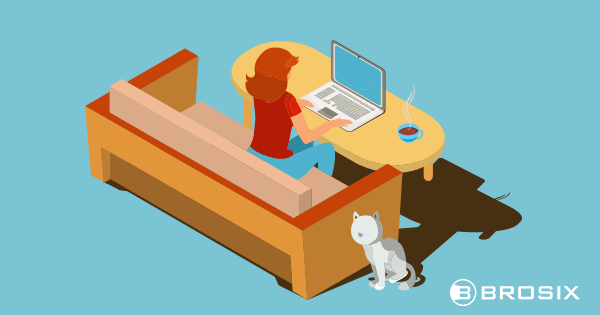
Loneliness is the biggest struggle faced by remote workers. Depending on the arrangement, you may go months without seeing your coworkers, if you even meet them in person at all. Working alone full-time can be super isolating!
When circumstances allow, visit the office – on a monthly, quarterly, or even yearly basis. Meanwhile, utilize video chat and conferencing tools. Face-to-face time is a fundamental human need and video calling technology can act as a vital substitute for the human contact necessary for good mental health.
“Choosing video calling over voice and having to ensure you are dressed and put-together for meetings is a hassle, but worth it. Nothing beats face-to-face interaction, and ensuring you are dressed for business – even at home, can put you in a more productive mindset.”
– Rebekah M, Digital Marketing Course Creator, UC Davis, rebekahm.com
Limited creative options
Offices are great for interpersonal communication, impromptu brainstorming, and water-cooler moments. But working remotely can limit creative opportunities, leaving you feeling isolated.
If you’re working on a team project, it can help to meet the group in the office from time to time. When that’s not possible, there are other ways to inspire creativity.
Good collaboration software with real-time communication and visual tools should be at the center of your strategy. That way you can experiment with brainstorming methods, better embrace different thinking styles, and enable dynamic remote teamwork.
Distractions
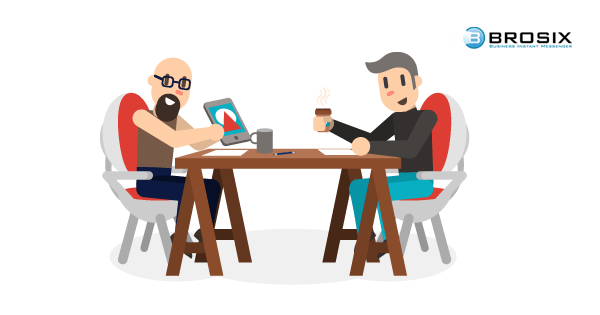
Working remotely isn’t the end of distractions. You can ditch the office drama, but there’s always a YouTube video to watch or article to read. Working from home, you’ll be surprised at how tempting it is to clean or do other chores you’ve been neglecting.
To help, remove browser shortcuts to time-wasters like social media sites. If you’re wasting time on your phone, delete apps during the workday or workweek and relegate them to after-hours or weekend use. Bookmark interesting articles in a folder for later.
Tidy up on your lunch break, or use the time you save from commuting to schedule in a chore or two.
Burnout
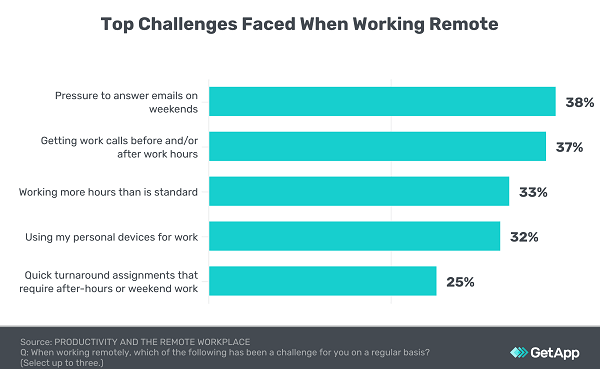
Image Source: GetApp
When you live where you work and work where you live, it can be seriously hard to separate the two. You’ve got to make a concerted effort!
Be disciplined with your work hours and take breaks. At the end of the workday, turn off and tune out. Keep your work materials in a separate desk and put them out of sight.
Switch up your work routine. During nice weather, do your less strenuous tasks from a park or cafe. Try out a coworking spot where you can meet other remote workers.
And take your vacation! Especially important after COVID lockdowns, vacations can reduce burnout by helping you disconnect, recharge, and strengthen connections.
Security
Sadly, for remote employees and employers alike, security and privacy often take a backseat once outside the confines of the office.
On both a company and personal level, implementing some minimum safety measures can help you secure the remote work environment. Many free instant messengers and tools are ill-suited to facilitate secure enterprise communication. Instead, opt for communication via closed, private networks, always employ strong encryption, and consider using a VPN.
Tech support
Tech breakdowns are a fact of life. But they’re a real predicament when you’re thousands of miles away from your company help desk.
Work out in advance with your employer a contingency plan in the event of hardware breakdowns or complex software problems. The same goes for logistical issues such as connectivity disruptions or internet outages. Have a spare device or two, plenty of mobile data, and know where the nearest reliable wifi connection is.
Team communication problems

When it comes to communication, people typically fall into different categories. Some are oral communicators. Others prefer to write their ideas and opinions. Yet others need visuals to convey their message. It can lead even the most veteran communicators to struggle. Trouble is, with remote teams these differences can’t always be hashed out in an after-work powwow.
It’s vital to get to know the preferences of each team member. Beyond that, a business email client won’t be enough. You’ll want to employ an instant messaging app for business that includes quick text chatting, robust group chats, and rich voice and video capabilities.
Productivity issues
Obstacles to productivity are no stranger to remote teams. Either employees lack the software or tools to collaborate, or the collaboration platform doesn’t allow for customization of the shared space to meet team needs.
At a minimum, your toolkit should let you share your screen and desktop access, transfer files, capture and send screenshots, and collaborate creatively, such as with a whiteboard.
Brosix, for example, offers richer administrative features so you can tailor the collaboration space and focus productivity. Establish and administer a custom Team Network, managing network contacts, shared chat spaces, access to features on a user basis, and much more.
How to Land a Remote Job
Pre-COVID-19, certain professions naturally lent themselves to remote work. While telecommuting’s become the norm for now, regardless of the job or tasks at hand, it’s hard to predict where exactly things go post-pandemic.
That said, despite the current state of work and uncertainty moving forward, if you’re looking to work remotely long-term, these professions are a great stepping-stone toward a remote career.
Jobs Most Favorable to Working Remotely
- Accountants
- Copywriters
- Customer Support Specialists
- Developers
- Designers
- Digital Marketers
- Editors and Proofreaders
- Online Teachers
- Translators
Know the Skills Employers Want in their Remote Workforce
The skills and abilities required to work remotely aren’t always that different from other jobs. With that in mind, knowing what employers are looking for from their distributed workforce can help you develop the qualities, mentality, and know-how to succeed in a remote position.
- Track record of working remotely
- Ability to work with autonomy
- Strong written communication skills
- Must be tech-savvy
- Good time management
- Self-motivation
- Impeccable organization skills
- Adaptability
Best Sites to Find a Remote Job
Getting a job working remotely is a lot like landing any other job. Often you just need to know where to look.
Skip the usual professional or networking platforms. While you can find the odd freelance gig on Monster or LinkedIn, there’s no remote filter. Meanwhile, Glassdoor and Indeed do feature remote options, but they’re still not fully intended for remote workers.
Instead, try websites that are geared toward remote workers and jobs.
We Work Remotely
One of the biggest platforms for remote job hunting, We Work Remotely is geared exclusively for working remotely. The job board is super easy to navigate, there’s no fee to access it, and positions span a wide range of fields.
Pricing: Free job searching; $299 to post a job
JustRemote
JustRemote is a relatively new platform offering remote positions to meet practically any career requirements. Launched in 2018, the site is tailored exclusively to remote workers and companies. You can hone your search by permanent or contract position, career field, job origin, or a particular company. There’s even a Power Search option to track down unpublished jobs.
Pricing: $12/month; $189 to list a job
Flexjobs
Flexjobs is a well-establish platform for flexible work. Explore 50+ career fields, remote and on-site opportunities, part and full-time positions, and freelancing gigs. You get access to plenty of tools and resources for career advice and job searching tips. Flexjobs is a paid site, but does offer a money-back guarantee if you’re not satisfied.
Pricing: $14.99/month; Free job posting for companies
Angellist
Angellist is your go-to for all things startup-related. Find startup jobs, apply to be an investor, research the fastest-growing companies, and even explore products in the startup ecosystem. Best yet, there’s no cost to you. You’ll need to make a profile, though. That acts as your resume and lets companies get in touch with you.
Pricing: Free for all users
Contena
Contena is a content mill for those who want to earn by writing remotely. It’s a paid site, but in return, you get access to both part and full-time opportunities, as well as courses and coaching sessions to launch a writing career. There’s also a publishing platform where you can create a profile, access a suite of tools, and share your written content with other users.
Pricing: $497/year; Free job posting
Jobspresso
Jobspresso is a tried-and-true remote job board. Browse or post jobs in tech, marketing, project management, sales, writing and editing, and more. While you won’t find tons of job-seeking resources or extras, you will find remote jobs. The site features tons of those, and lists big names like Zapier, Trello, and WordPress among its ranks.
Pricing: Free for job hunting; $249 for basic job posting
Remote.com
Remote.com is both a remote job board and a global platform for HR management of distributed employees and contractors. Browse the job boards, post a listing, and gain insight into employment in a variety of countries. Companies can manage onboarding, payroll, benefits, and more.
Pricing: Free job board access for individuals; free automated payments and payroll for contractors; $599 for access to remote employment legal expertise.
Hubstaff Talent
Part of the Hubstaff range of products, Talent is an all-in-one job board and employment hub to source remote talent. Browse remote listings and find part or full-time work, hourly gigs, and fixed-price contracts. Or create a profile and market your skills. Business owners and agencies can quickly scale a remote team and sync with Hubstaff time tracking and reporting.
Pricing: Free for all users
Guide to Technology and Tools for Remote Work
Working remotely requires a strong toolkit. Whether you’re working from home, a coworking space, or even the beach, the right equipment helps you maintain job performance.
- Real-time communication
- Team collaboration
- Time and task management
- Remote troubleshooting
- Productivity
Best Tech Tools for Remote Working
Don’t try to employ every tool and app under the sun. Instead, focus on finding the right mix of software to complement your workflow and enable smooth delivery.
Brosix

Available on: Windows, macOS, iOS, Android, Linux, Web
A team communication tool is a must for any remote team. Brosix is a powerful instant messaging software that combines chat, collaboration, and control to help you improve remote communication and teamwork.
One-on-one text chats, chat rooms, broadcast messages, and audio and video calling enable real-time communication no matter the situation. Share your screen or desktop access, securely transfer unlimited files, launch a whiteboard session, or send instantaneous screenshots.
It all takes place on a user-friendly, fully encrypted private team network providing full control over the platform. So you can spend more time collaborating and less time navigating the challenges of remote work.
How can Brosix improve your remote work?
- Tailor a Brosix Team Network to meet your remote team’s specific needs. Administer who enters the network, who communicates with whom, and which features users have access to.
- Safely transfer files, share your screen, launch a video chat, and more via lightning-fast, secure peer-to-peer connections.
- Work with the peace of mind that all communication channels are hosted on secure servers utilizing end-to-end encryption and requiring user authorization to join.
Pricing: Free Team Network and admin control for up to 3 users; $4 user/month for unlimited accounts and communication; $6 user/month for full control and customization
Slack
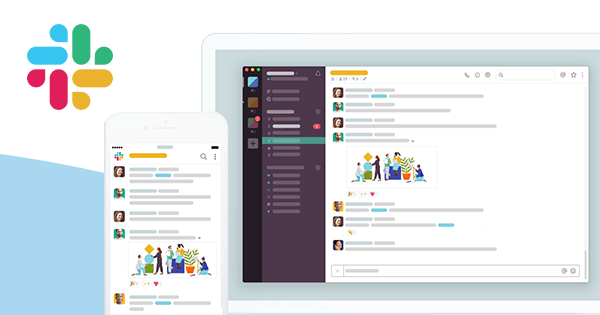
Available on: Windows, macOS, Android, iOS, Linux, Web
Slack is a team messaging app offering direct messaging, group chat in private or public channels, audio and video calls, and screen sharing. It’s a worthy option if you’re looking to connect to other applications and tools, such as Google Drive, Git Hub, Zapier, and more. The app features 1,500+ integrations!
With that in mind, Slack may be a bit pricey for freelancers and small teams. What’s more, Slack’s integrations are dependent on other tools you use. Without those, it’s tough to justify the hefty price tag.
Pricing: Free for 10K messages and 10 integrations; Plans from $6.67 user/month
Trello
Available on: Windows, macOS, iOS, Android, Web
The asynchronous nature of remote work can make teamwork a logistical headache. You need a place to centralize collaboration on tasks and projects.
Trello’s a great option because there’s a freemium option that gives you unlimited personal boards, cards, and lists, and 10 team boards. The digital Kanban board helps you visualize work progress. Organize boards by teams or tasks, the latter of which can be broken down into to do, doing, and done.
Drag, drop, and delegate tasks. Then add deadlines, leave comments and feedback, and even get notifications as things relevant to you happen. Integrate with other tools like GitHub, Jira, or Google Drive.
Pricing: Free unlimited Personal boards, 10 team boards, and 1 power-up per board; Business from $9.99 user/month
Zoom
Available on: Windows, macOS, iOS, Android
Zoom is one of the biggest stars of late. Despite lapses in security and privacy, the video conferencing app has grown by hundreds of millions of users during the pandemic, hosting everything from virtual school lessons to sessions of Parliament.
With Zoom, it’s possible to get top-quality video conferencing without paying a dime. With Zoom freemium, meetings are free for 40 minutes for up to 100 participants. Record calls, share your screen and allow annotations, and split rooms into breakout sessions to meet practically any remote conferencing requirement.
Pricing: Free for 40-minute meetings for up to 100 participants; $14.99/month for unlimited meeting length and reports
Google Drive
Available on: Windows, macOS, iOS, Android, Linux, Web
By now, just about everyone knows Google Drive. And not by accident. The cloud storage and file-sharing app lets you work remotely with anyone on just about anything. Teams and individuals can create documents, spreadsheets, and slides, and then store and access the files on any device. Share with others, comment and collaborate, and view previous versions prior to editing. Better yet, it’s affordable for even those on the tightest freelancing budgets.
Pricing: Free for all features and 15GB storage; $1.99/month 100 GB storage; $2.99/month 200GB storage; $9.99/month 2 TB storage
Microsoft 365
Available on: Windows, macOS, iOS, Android, Web
365 is Microsoft’s suite of workplace tools and software. You’ll be familiar with Word, Excel, and PowerPoint – musts for any remote worker.
Where 365 shines is in the corporate environment, providing business-class email, a company internet, and real-time messaging. For the full range of products, you’ll need to commit to an annual contract. That may be a turn-off for short-term contractors or freelancers. Not to mention, some products may be unnecessary. Instead, purchase the apps you need from Microsoft and opt for 365 if you’re setting up a large-scale distributed team.
Pricing: $6.99 user/month 365 Personal; $12.50 user/month for Business; $150 one-time purchase for Office apps
Todoist
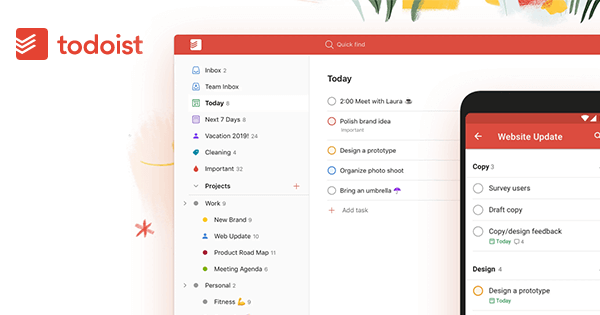
Available on: Windows, macOS, iOS, Android, Linux, Web
Keeping personal and work tasks separate when you’re working from home can be a real pain, especially if you’re the type that leaves sticky notes and reminders everywhere.
Enlisting the help of organization apps like Todoist helps you de-clutter your life. With Todoist you can make a list of tasks, set deadlines, assign goals to other people, prioritize via color-coding schemes, and even track productivity. Todoist will even file the task for you and set a reminder, helping you streamline everything from grocery lists to group projects.
Pricing: Free task priorities, due dates, and integrations; $36/year for productivity trends and reminders
Grammarly
Available on: Windows, macOS, iOS, Android, Web
Working remotely, expect to encounter lengthy periods without direct collaboration. When you need a proofreader or someone to check your written work, that’s where aids like Grammarly come in handy. Grammarly operates best as a browser plugin, but you can also write directly from or upload documents onto the web platform. Grammarly catches spelling mistakes, highlights errors, and offers suggestions, all in real time and for free!
Pricing: Free basic writing support; $11.66 for advanced feedback
Expensify
Available on: Windows, macOS, iOS, Android
Everyone can appreciate the importance of a budget. For freelancers or short-term contractors, though, it’s a way of life.
An expense management tool like Expensify keeps your finances neat and tidy. Scan receipts to organize expense reporting and streamline your approvals and reimbursements. You can even report travel and mileage. Expensify caters to teams of all sizes, including individuals, so you can keep your finances on track regardless of your budgetary constraints.
Pricing: From $5 user/month for receipt collection and reimbursement
Other Necessities for Productive Remote Work
Software is only part of the equation. Productive remote work calls for a variety of tools and hardware to keep you secure, comfortable, and connected.
“Don’t skimp on technology: Technology is the single-most-important productivity booster when working from home. Slow internet connection, low-speed printers, bad telephone line, computers with low storage and processing power – all these technical snags may not matter greatly in personal context but steadily drain work productivity. So invest in good quality tech gear for your home office.”
– Arash Khurana, CEO, Spiffy Spools
Reliable VPN
A VPN allows you to establish secure remote connections, such as with a business network, from anywhere in the world. VPNs better protect you if you’re working from an unprotected public network or transferring sensitive company information.
Good Headphones
Quality headphones, such as the noise-canceling kind, help you not only avoid echoes which occasionally occur during voice chats, but block distracting noise from roommates, pets, and creaks of the house. What’s more, they’ll help you find your flow from the airport, cafe, library, and so on.
Stable Internet
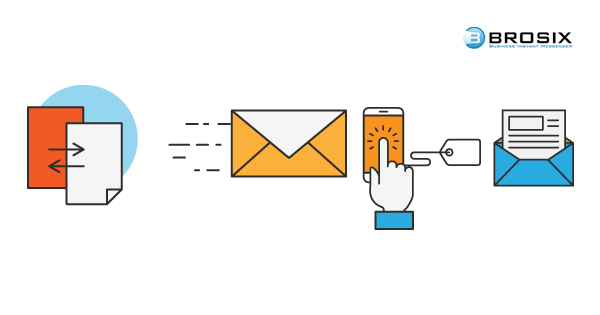
Don’t skimp on low-cost internet. Poor connectivity could impact how you’re viewed professionally. The better your internet, the less likely you are to experience connectivity issues, messaging or email delays, and dropped voice and video calls.
An Extra Monitor
There are many reasons to employ some extra pixels next to your standard laptop or desktop screen. For starters, spreadsheets and documents are often filled with data that are difficult to read and don’t fit on a traditional screen. This leads to eye strain and uncomfortable working positions. Furthermore, an extra monitor gives you more space to multitask, compare documents and files side-by-side, and run full-size graphical applications and programs.
Pro Tips to Work Remotely Like a Boss
Working remotely for the first time is exciting. For many beginners, the newfound freedom is all that’s needed to stimulate productivity. But as time wears on, though, the charm wears off.
Not only is burnout a real possibility, if you’re not careful, you’ll spend the day getting organized, doing laundry, cleaning house – everything but your actual task list. These tips help ensure that doesn’t happen.
1. Designate a workspace

Whether it’s a coworking space or the kitchen table, dedicating a space for the majority of your work helps put you in the right frame of mind during work hours. It also saves you the time and hassle of deciding where to work from, getting set up each day, etc.
“Don’t underestimate the power your environment has on motivation and productivity. Pick a spot free from distractions that supports what you need to accomplish. Cracking open your laptop from the comfort of bed might seem like a good idea, but it’s hard to get things done in a space associated with non-work activities like reading, sleeping, or binge-watching Netflix.”
– Jenni Prat, Marketing Manager, Portent
2. Adapt the workspace for productivity and well-being
You probably don’t have the luxury to design a home office from scratch. But there are things you can do to make your workspace conducive to productivity and well-being.
Pick a desk that’s big enough to accommodate your essentials, but not so large that it invites clutter. When choosing a chair, try to strike a balance between comfort and support. Chairs that are overly inviting or unsupportive could lead to back and neck pain.
Position your workspace near a window or in a room that receives plenty of daylight. If that’s not possible, change light fixtures and bulbs to those that are designed for office productivity.
Embrace greenery. Sprucing up your home office with a bit of greenery not only cleans the air around you, but boosts your mood and improves concentration and memory.
3. Stay organized
Have your desk or workspace well-stocked in advance. Getting up to search for a document or a paper clip chips away at your productivity and could lead to other distractions.
If you’re working from home, set boundaries with roommates or houseguests – informing them of your workspace, work hours, and the peace you need during the workday.
4. Eat healthily
Your diet directly impacts productivity, sleep cycles, and self-control. So avoid binging on carbs and empty calories and go well-rounded meals that include healthy options like fruits, vegetables, and nuts.
“Keeping healthy snacks on hand – You can get hungry either side of lunch, and this is highly likely to impede your progress if you try and wait it out. Many offices around the world offer fruit as snacks and this is a great idea to have in the home too. Relatively cheap but healthy food to give you a burst of energy when needed.”
– Adam Lumb, EN Site Manager, Cashcow Ltd
5. Take meaningful breaks
You wouldn’t work 8 hours straight in an office. So why would you try that working remotely?
In the end, overwork not only makes routine tasks more difficult, but leads to health problems, errors, and lower overall productivity.
Take breaks. And make them count. Go for a walk, read, do some yoga, take the dog out, call a friend – anything that helps you decompress. If you’re worried about slipping into a flow of no return, schedule them and set an alarm!
6. Mimic office work routines
Mimicking prior work routines, like when you worked in an office, helps you establish a mental association between your job and doing it from a place that isn’t typically associated with work, like your living room.
Set an alarm, make coffee, and get dressed. To structure your day and stay on task, use calendars and planners and pinpoint and utilize your productive times. Upon calling it a day, make a to-do list for tomorrow.
“Get ready for your day! It can be tempting to stay in your PJs all day but instead get up and get dressed for your day. You will feel more productive and you will be ready for last-minute guests, video chats, and errands.”
– Lisa Sharp, Digital Content Creator, LisaSharpCreative.com
Best Practices for Managing Remote Workers
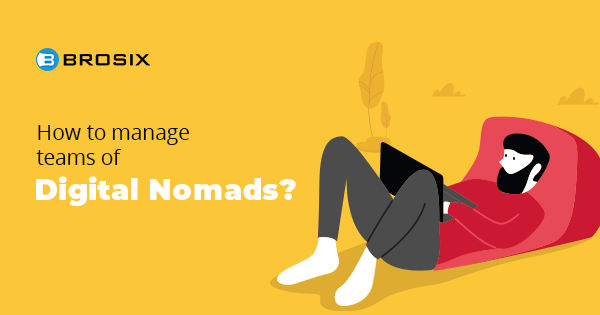
Whether you’re overseeing a fully distributed team or just managing a digital nomad or two, a few quick tips and best practices can ensure you get the most out of your employees.
After all, managing remote workers isn’t the same as managing employees that work in the same physical space. Your staff likely chose to work remotely as a result of the logistical difficulties and productivity challenges that traditional offices impose, so it’s up to you to refine your management style to see that everyone benefits from the situation.
Start By Being Selective
Don’t let just anyone be part of your team. Above all, remote workers must be accountable, reliable, and able to get the job done without someone staring over their shoulder. Each team member should have a defined role and clear justification for being there.
You’re allowed to be choosy, because making a poor choice could lead to slow output, missed deadlines, and poor productivity. If you’re worried about how an employee will perform working remotely, give them a trial period to see how they cope.
Lay Out All Expectations
Being clear with your expectations of your remote workers isn’t just advice, it’s a must. Because you won’t be working with each other in the same physical location very often, if ever, you need to have a well-defined workflow. Underscore what’s expected of them and when. Then give them the freedom to choose where, how, and when they work. As long as they’re meeting your expectations, you can leave them be.
Balance Supervision and Micromanagement

One reason people start working remotely is the freedom it gives them over their schedule. Sure, you need to monitor progress and make sure people are pulling their weight. But you have to toe the line between that and micromanagement.
Constantly pushing for updates or approval builds a tense working environment. The long-term result – agitated workers, poor engagement, unsatisfactory work, and higher turnover. Keep track of progress. But don’t micromanage your team. It’s a surefire way to turn the experience sour for everyone.
Foster Connections

It’s easy to think no one has your back or notices you when you’re working far apart and rarely meeting your coworkers. In a traditional office, employees get to know each other and form a company culture. But unless you take the time to make this happen, it won’t exist for remote working teams.
Because there’s no water cooler to gather around, you’ll have to work to create the digital equivalent.
Set up a chat room for group chatting to celebrate milestones, achievements, and positive events, as well as for sharing difficulties, hardships, and problems. Make use of remote team-building activities. Once a month or quarterly, pick a time that’s convenient for everyone and pick a different game.
Building a stronger connection between employees and the company helps to avoid the disconnectedness that telecommuters experience over time.
Use Effective Communication Services
More than anything, communication is the glue that holds a team together. Working remotely makes communication harder because you don’t get the chance to regularly meet in person. Email and social media are part of the mix, but they’re not enough.
Centralizing team communication does more than just keep your team chatting. With Brosix as your team communication hub, you’ll more effectively establish remote working expectations, keep up with team members and task progress, foster morale and camaraderie, and share everything from cute cat videos to the final deliverable.
The Upshot
With companies trending toward greater flexibility and more and more individuals preferring to work remotely, the likelihood of a reversal is slim.
Nevertheless, if you’re not already working remotely, but looking to start, hopefully this guide helped you!
How to Work Remotely Like a Boss: A Crash Course Click To TweetFor the rest, with technology constantly advancing, it’s important to take a step back and examine your tech toolkit, equipment, and strategy to remain productive. The same goes for your approach to managing your existing remote workers. In this way, both employees and companies can benefit from continually evolving methods of working.