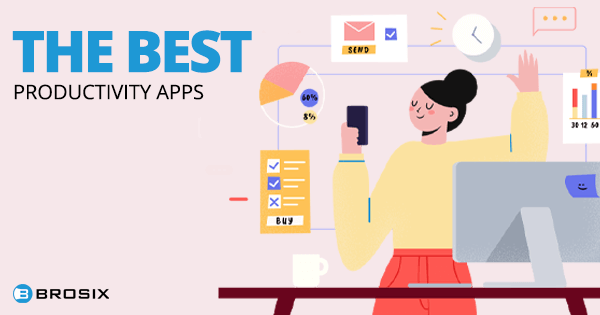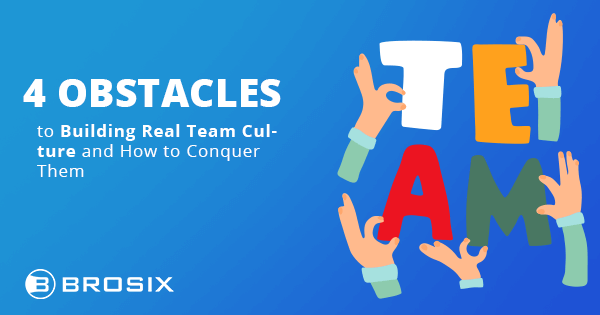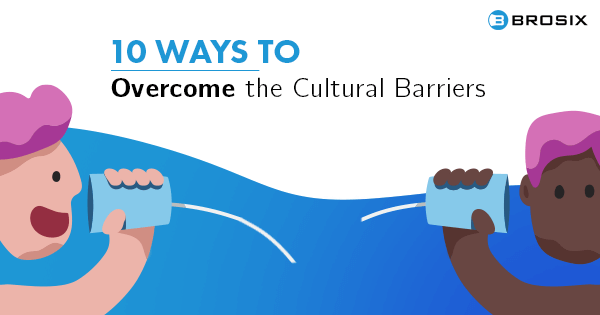These Workplace Distractions Are Killing Your Productivity
Distractions are a universal feature of the workplace. So much so that while reading this article you’ll likely get distracted by any number of interruptions commonly fueled by digital technology, such as social media and free instant messenger app notifications.
Distractions are so prevalent at work that 56% of employees in a study by BambooHR stated they work after hours or at home to make up for time spent on non-work-related activities.
And while the coronavirus pandemic has left many offices shut, working from home hasn’t solved the problem. Remote work environments are riddled with things to preoccupy your concentration.
Table of Contents
10 Common Distractions at Work and How to Snuff Them Out
Distractions at work are unavoidable. Take your smartphone, for example. Each time you check it, your Twitter feed, or your email, it can take up to 20 minutes to regain your concentration, squashing your productivity.
While smartphones and the internet are two of the biggest productivity killers, they’re not the only culprits. Office gossip, noisy co-workers, and frequent trips to the kitchen or bathroom chip away at productivity. On the other hand, inefficient internal processes, such as poorly planned meetings, leave workers more vulnerable to distractions such as multitasking.
There are solutions, though. Often, simply recognizing the pain point is enough to snuff it out. Other times, you need a more holistic approach to rectify the problem more effectively.
That’s why it helps to familiarize yourself with the most common workplace distractions, so you can create the right strategy to tackle the problem more effectively.
Hyper-connectivity
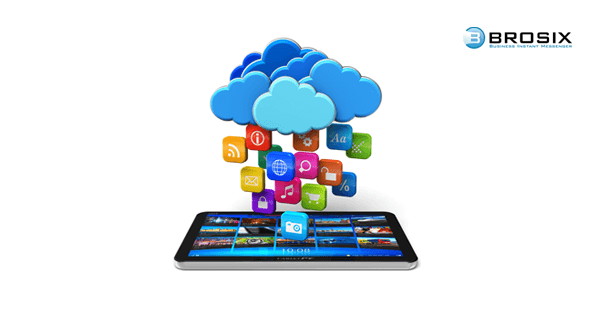
The always-online culture disrupts everything from personal relationships to time management and productivity at work. It creates daily pressure to not only check in, but also check out the latest news, posts, and status updates. As the average person spends up to 24 hours per week online, that’s almost an entire day each week distracted and unfocused.
The fix: Check your most-used apps for how much time you spend on them. Set a goal to reduce that number, especially during work hours. When you feel overloaded or just need to focus on a task, don’t hesitate to disconnect. Taking a break from your devices boosts time and task management as well as health and well-being.
- Turn off notifications
- Set your status to ‘Do Not Disturb’ to inform teammates that you’re busy
- Reply to emails and messages in bulk rather than one at a time
- Delete unnecessary and time-wasting apps and reinstall them at the weekend
Unproductive Meetings

Office workers spend on average 31 hours per month in meetings. Meetings are a fact of life. But if they’re unstructured or unnecessary, you’re inviting employees to multitask or distract themselves with social media.
The fix: Limit meetings by designating meeting-free days. When you absolutely must assemble the team, consider these tips to help you run your business meetings more productively.
Keep meetings short. Have a clear agenda and stick to it. And keep communication open before, during, and after the meeting. Real-time communication tools such as Brosix can help.
- Pre-meeting, establish a dedicated chat room to convey the topic, discuss the agenda, and distribute any associated tasks and materials
- During the meeting, incorporate collaboration tools to provoke participation and engagement
- Post-meeting, use the group chat to provide a feedback channel, continue the conversation, and issue calls to action
Cluttered Workspace
A cluttered workspace smothers productivity in more ways than one. Hunting for items that you need throughout the day is a huge time-waster, not to mention excess clutter siphons the brainpower you need to focus on tasks.
The fix: Set aside some time to get organized. File documents away and get rid of what’s no longer necessary. Keep books and notebooks on a bookshelf. Wash and store food containers and coffee mugs and throw any old wrappers. Keep your essential items well-stocked and within reach.
For your virtual workspace, consider an organization app. Apps like Todoist, Timeful, and Expensify can organize everything from your to-do lists and timesheets to receipts and expenses.
Email is one of the most popular workplace communication methods. But while it provides an easy way to send long messages or inform multiple coworkers, it can also be inconvenient. Overcrowded inboxes, spam, and time spent trying to clean it all up distract you from your work.
The fix: Use an instant messaging app for business instead. Real-time communication helps you more effectively keep employees in the loop and manage productivity, often from the same platform.
Instant messaging is a more effective medium for yes/no and to-the-point questions and free-flowing conversation. Voice and video chats allow you to connect when in-person communication is impractical or impossible. Broadcast messaging can eliminate the ambiguity of whether or not a response to your message is needed.
Social Media
Social media is a double-edged sword. It’s both a great marketing tool and a valuable customer service channel. But its impact on productivity isn’t positive, especially as many employees spend hours on average each day accessing their favorite networks.
The fix: Log out of your social media accounts during the workday and remove browser shortcuts to social media sites. If you’re still struggling, delete social networking apps from your smartphone and only reinstall them at the weekend. No one’s advocating you quit social media altogether, but taking steps to mitigate non-work-related social media use in the workplace helps you create a healthier balance, which is crucial for productivity.
Too Much Time in the Office
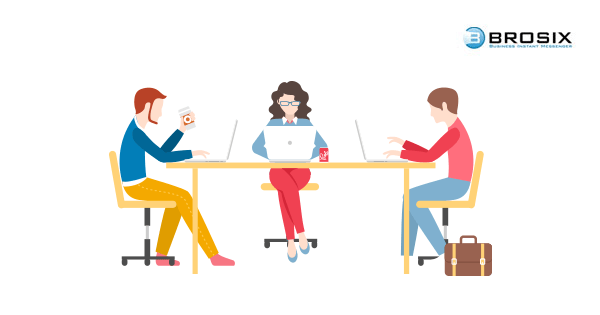
It’s a common misconception that staying late at the office, or coming in early, is the way to get more done. But while that strategy may pay dividends in the short term, doing it on the regular can cause burnout, not to mention myriad other health-related distractions such as poor sleep, cognitive problems, and irritability.
The fix: Try remote work, even if just for one or two days a week. If your workplace doesn’t offer a flexible working scheme, broach the subject with your superiors. By affording you more freedom over your schedule, flexible work hours can reduce stress on the mind and body and enhance productivity.
If that’s not possible, take steps to take better care of yourself, such as taking smarter breaks. Instead of scrolling on social media, read a book, take a walk, or do some yoga or meditation. And take care of your body. Adequate sleep and a healthy diet improve cognitive function, blood pressure, and overall mood.
Unsecure Communication Apps
Everyone’s got their favorite free messenger app. But using them in the workplace is a huge distraction. Each notification brings the temptation to check out another GIF, meme, or viral video and then reply with your own, killing your productivity.
Moreover, personal IMs contain private photos, files, and conversations that can easily get mixed up when switching between private and work-related chats. Worse yet, many free instant messengers are fraught with privacy and security issues, bugs, and solicitations.
The fix: Go for an encrypted chat app. Fully encrypted, peer-to-peer communication channels on closed networks are a much more secure way to communicate in the workplace. Beyond that, designate times during the workday to check and respond to private messages, like the lunch break, for example. This way you minimize not only the distraction of carrying on simultaneous work and non-work-related conversations, but the risk of mixing up these chats.
Multitasking
Multitasking is part and parcel of the workplace. But juggling a large task load with an over-complicated toolkit can be a real burden, making it difficult to tune out distractions and fully focus on any one task.
The fix: The right software can help. All-in-one team collaboration tools eliminate the need for multiple costly software programs and remove the headache of switching back and forth between tools. Don’t go overboard with your toolkit. Instead, pick only a handful that best answer the team’s needs. Opt for features like unlimited file transfers and screen sharing with remote desktop control.
Poor Motivation
Motivation suffers for many reasons, poor workplace relationships, decision-fatigue, and feeling undervalued to name a few. No matter the reason, poor motivation crushes commitment to the job and overall productivity, making it easier for employees to get sidetracked, intentionally or not.
The fix: Examine the root cause of your employees’ lack of motivation. Then promptly address the concerns and complaints. It may take a multi-pronged approach. Long term, consider development opportunities, financial incentives, and team-building to help increase engagement. A few times a month, end the workday early for drinks or games in the break room.
Employ technology to drive motivation on a daily basis. Automate menial tasks, such as live chat canned responses. Use digital signage and dashboards to display team and individual successes, inspirational quotes, or employee birthdays and anniversaries.
Lack of Delegation
Micromanaging and failing to properly delegate responsibilities not only distracts employees from wholly focusing on tasks, but also creates anxiety regarding job performance. The end result is a team that’s frustrated, stressed, and prone to underperformance.
The fix: Get to know your team personally as well as professionally. This way you can better identify their strengths, weaknesses, and areas of expertise. Instead of prioritizing tasks for them, let them learn, discover, and share knowledge at their own pace. Allow for mistakes and only step in when the team isn’t performing as a unit.
Clear communication is the key. Use a team chat app to more effectively manage productivity. Brosix, for example, lets you create a fully private Team Network loaded with features that enable you to tailor the platform to meet team and project needs. Authorize user access, create custom groups, delegate features on a user or team basis, and assign multiple administrators if necessary. Create a space that’s conducive to teamwork without the need to micromanage.
Minimize the Distraction for Good
Distractions at work are a fact of life. While this is hardly an exhaustive list, by equipping yourself with knowledge of the most common productivity killers, you can more effectively mitigate them now and prevent them in the future.
When it comes to technology, consider how you’re using it in the workplace, and the role it’s playing in interrupting your team’s flow. Brosix helps you create a communication space free from outside noise and threats. With plenty of features to streamline collaboration and internal processes, it’s built for distraction-free teamwork. Sign up for a demo today.