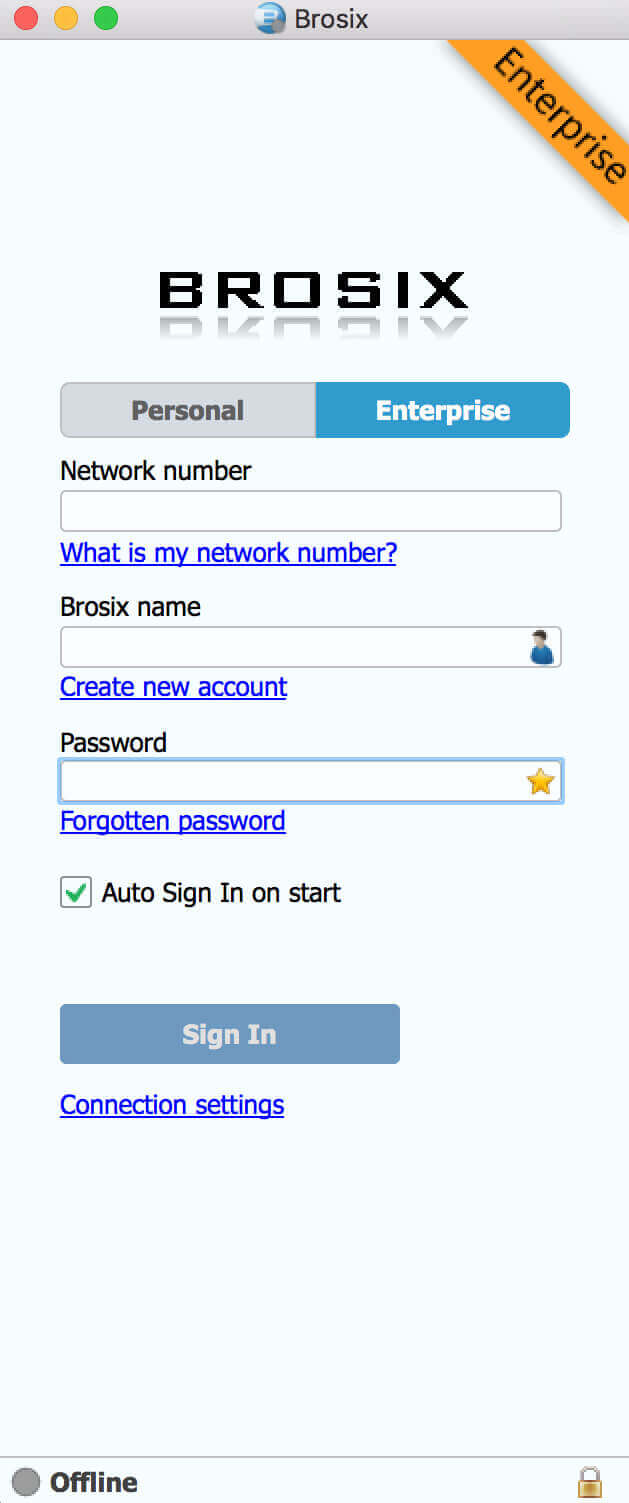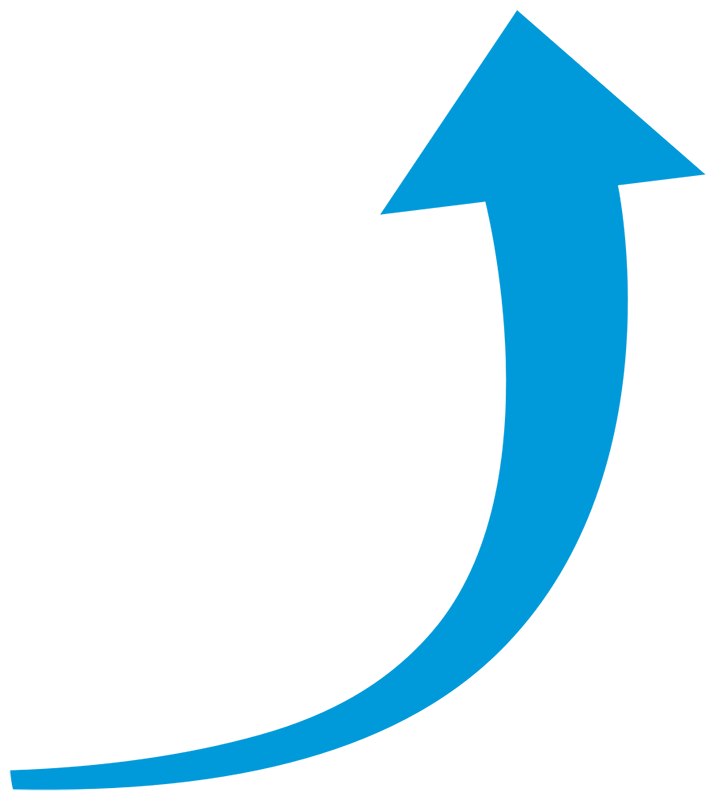
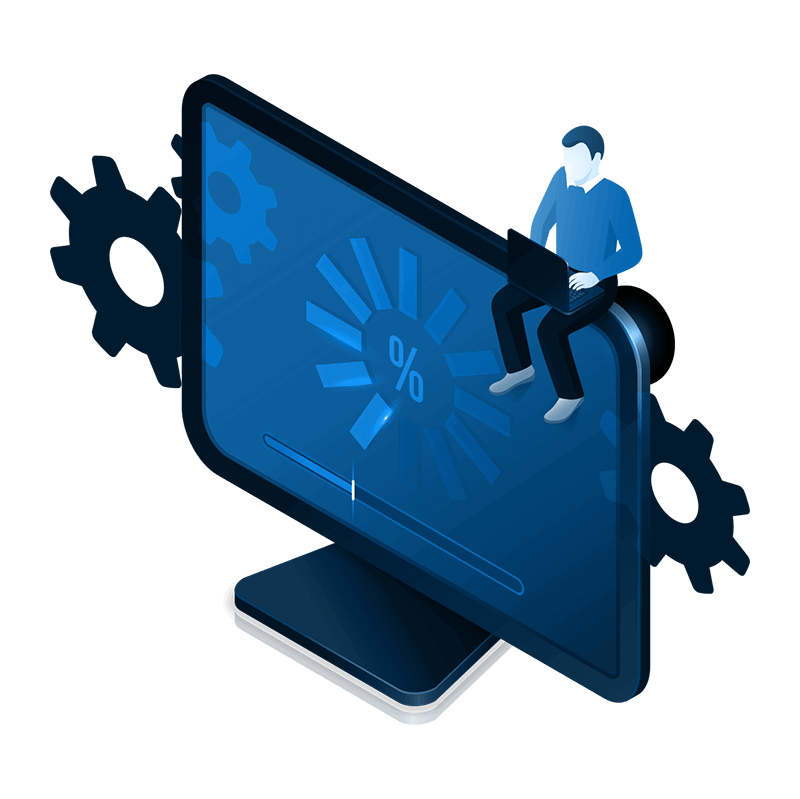
Get Brosix for Mac
Get Brosix for Mac

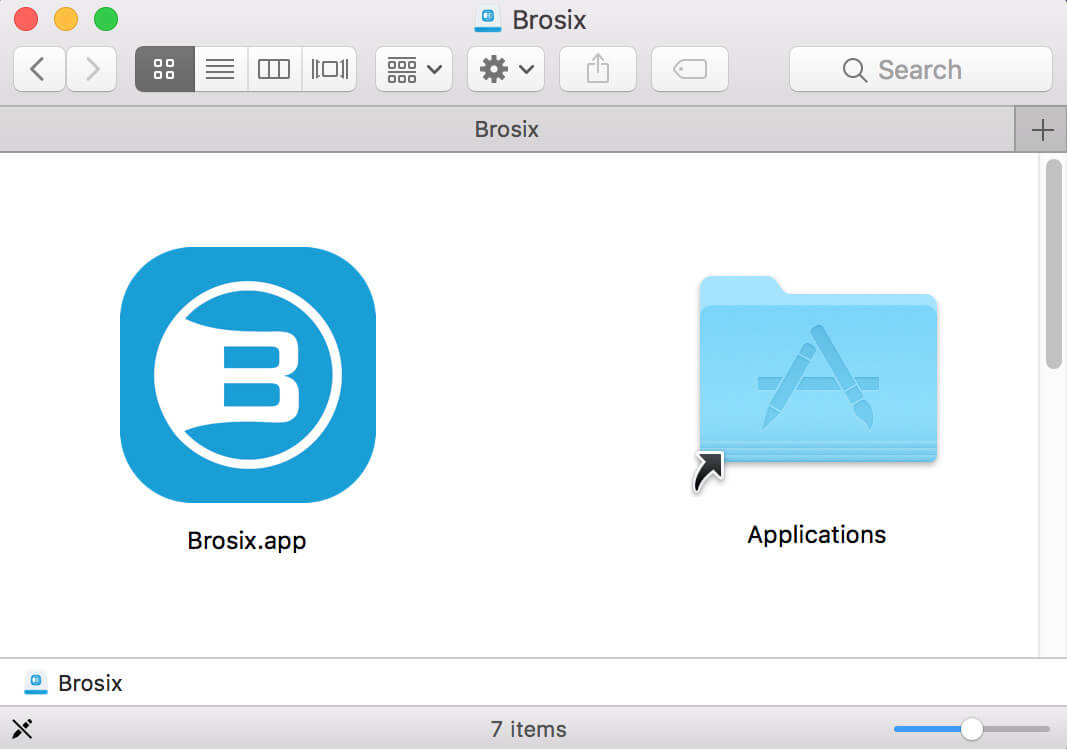
Brosix is already installed. Double click on the Applications icon to open the Mac applications folder. You can also drag and drop the Brosix icon from the Applications folder to any other location you choose (for example your desktop or the dock) in order to make it easier to locate and launch.
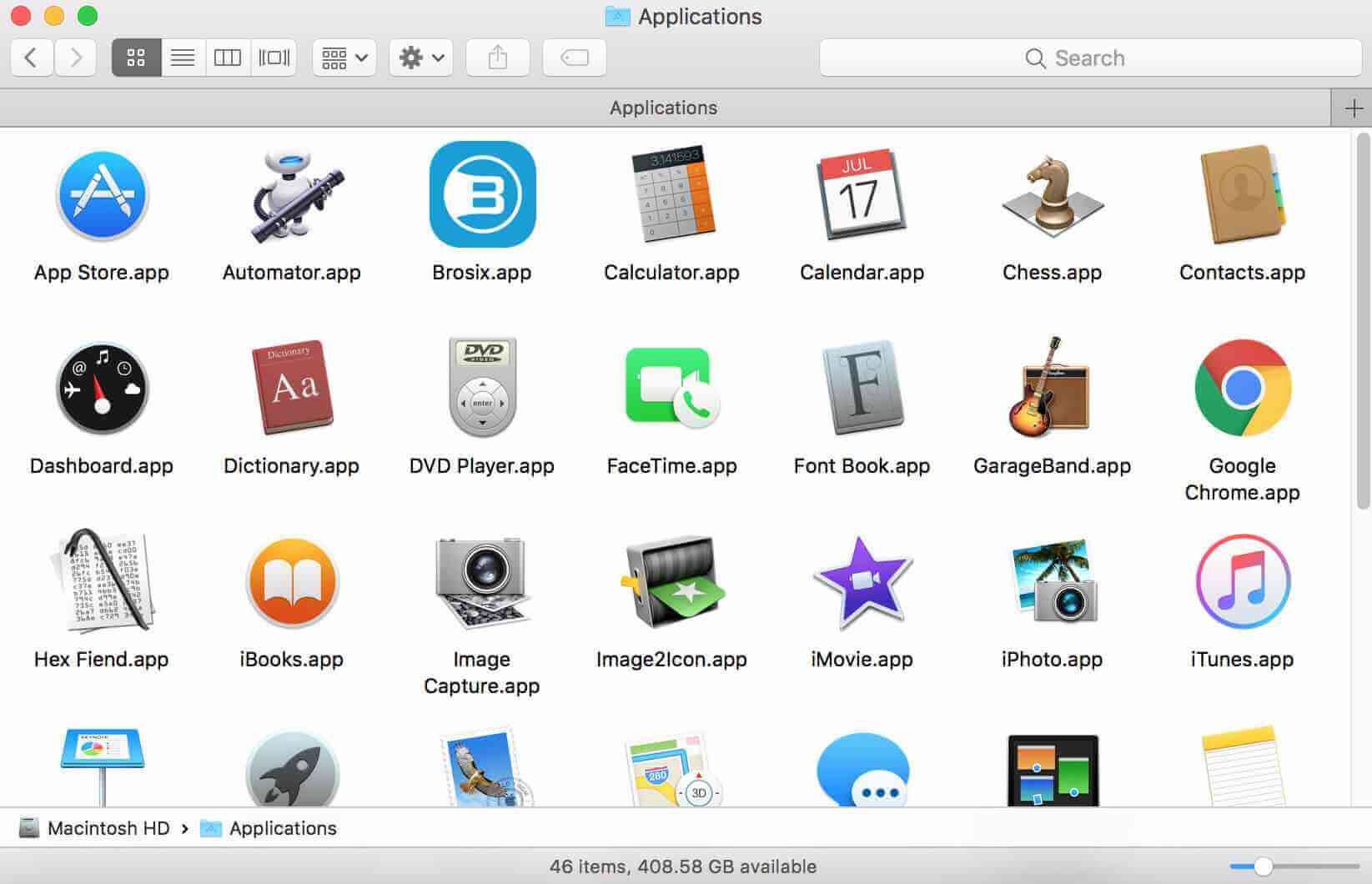
In order to launch Brosix, double click on the Brosix icon and the application will appear on your screen. You will also see the Brosix icon in both the dock and menu bar.
Latest stable version: 4.6 Build 201109.12809