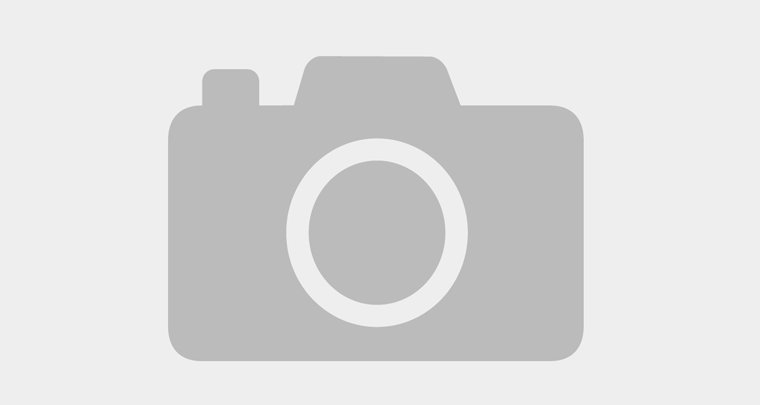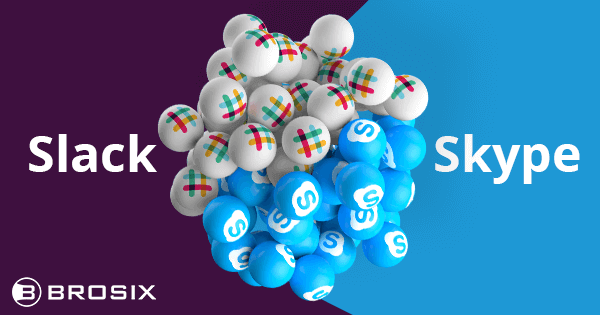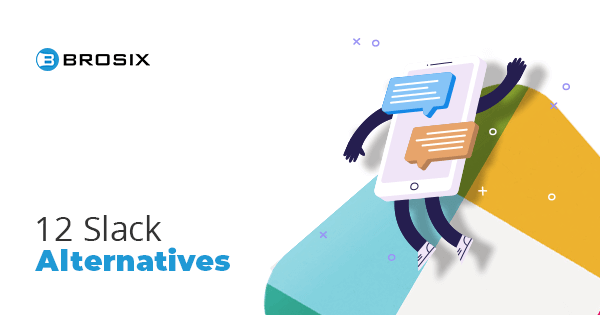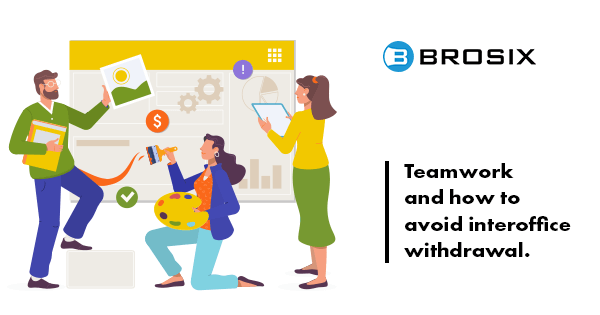
Team Collaboration Techniques: Good Teams Master These Skills
Collaboration drives team performance. Teams that work well together are more engaged, perform tasks with higher determination, and achieve higher levels of success. It seems simple enough. Yet good collaboration eludes teams everywhere.
Every business wants to improve how its teams collaborate. But how do you cultivate the communication, creativity, and transfer of knowledge and skills that enables teams to work better together? And what are the challenges? Find out below.
Table of Contents
Team Collaboration Is the New Way of Work
The way of work is evolving. While business meetings, email, and noisy office spaces aren’t yet a thing of the past, more and more businesses are implementing plans that emphasize productivity, efficient workflows, and employee happiness. At the center of this strategy is team collaboration.
Team collaboration is the cooperation of different employees and teams on a common set of objectives.
In the workplace, team collaboration combines aspects of team culture and technology to streamline internal processes, improve the transfer of knowledge and skills, and promote teamwork. In practice, this allows teams to swiftly complete tasks and projects while enabling businesses to deliver products efficiently and achieve success.
Building a Collaborative Team Isn’t Without Challenges
Teams today face a variety of challenges to successful collaboration. With employees working remotely in large numbers and teams becoming more diverse, collaborating online isn’t quite the same as working together in person.
Ineffective Communication Structure
You can’t improve collaboration without first taking stock of the most important element that determines how a team works together: communication.
According to 2017’s State of Workplace Communications Report, 44% of communication professionals are frustrated at the lack of sophisticated tools to engage their workforce. Email remains a preferred method of communication, but it’s ineffective at conveying complex messages. It doesn’t allow for real-time communication. And with employees sending as many as 100 emails per day, important company news and communication can get buried.
Team communication tools are much better at facilitating real-time communication and collaboration. With channels like voice and video calling and group chats, you can deliver information fast and keep employees engaged.
The Remote Work Disconnect
The asynchronous nature of remote workflows and schedules means you can’t just pop over to a coworker’s desk to run through a spreadsheet or presentation. Your coworker may be on the other side of the ocean.
Subpar toolkits and technology leave you playing catch up. This disconnect not only stymies team momentum and camaraderie, but also leaves remote workers feeling disengaged. Remote teams face a host of challenges. Without a strategy to combat them, collaboration eludes newly formed remote teams and seasoned work from home veterans.
Cultural Barriers
Cultural differences go beyond ethnicity and place of origin. Different habits, work routines, and approaches to communication and human relationships all impact team collaboration. Even different generations can have more difficulty understanding each other than two people from opposite ends of the earth.
It’s critical to manage these barriers to teamwork. Cultural sensitivity training helps, but it can also be easier than that. Just being aware of differences can help you be more open-minded. Use simple and accurate language. And if you can’t physically get together, remote team-building activities, such as virtual meals or online quiz games, can bridge the gap that’s affecting collaboration.
If Everyone Is Responsible, No One Is Responsible
It sometimes seems logical that the more people involved in a project, the better the result. After all, more voices foster more creative collaboration, right? Not always.
When there are too many stakeholders involved, collaboration can suffer. Opinions and feedback fly from all sides causing a communication overload that pulls team members in different directions. To hone team performance, involve only the relevant stakeholders. If a fresh outlook is necessary, limit it to one or two people.
Improving These Skills Promotes Collaboration
Thankfully, improving collaboration doesn’t require reinventing the wheel. Focusing on these skills instead promotes teamwork and communication. Master them and everything else sort of falls into place.
1.Communication
Collaboration can’t happen without good communication. Communication should be open and transparent but also focused when it needs to be. That requires more than email and a weekly team meeting.
Provide a variety of channels, like text, voice, and video. That allows team members to communicate in a way that meets individual preferences as well as situational needs.
Robust collaborative tools and administrative control features enable you to define collaboration as you see fit. Using an all-in-one platform like Brosix can help you streamline communication and improve team collaboration and productivity.
2. Accountability
Teams that lack accountability can’t collaborate in a way that improves team performance. Define both team and individual goals, roles, and responsibilities. Then take a group and individual approach to reviewing your accountability measures so that team members understand their roles both in the collaborative environment and individually.
3. Listening
Collaboration often involves the back and forth communication of ideas and information between multiple team members. When a coworker’s talking to you, practice the technique of empathetic listening. Instead of planning your response or interrupting with your own plans, take notes, jot down questions, and keep an open mind. Wait for them to finish before speaking, and then ask questions to validate their ideas.
4. Creativity
There’s a reason creativity is one of the most sought-after workplace skills. It’s a crucial element in solving problems, enhancing workflows, innovating, and myriad other work processes that require collaboration. While it may seem that it’s something teams either have or don’t, there are some strategies and techniques to cultivate creativity. By encouraging more flexible work routines, embracing different thinking styles, and not penalizing mistakes, you avoid a leadership style that stifles creativity and collaboration.
5. Recognition of Successful Teamwork
It’s vital to acknowledge effective collaboration. But go further than just rewarding employees verbally. Since each team is different, it’s a good idea to define what collaboration looks like as it pertains to the team’s goals and objectives. Include collaboration in your performance metrics and make it known that collaborative efforts will be evaluated and successful teamwork recognized. Doing so does more than just show the team that you value their effort. It demonstrates the importance of successful teamwork to the business.
6. Knowledge Sharing
If a team isn’t openly sharing knowledge and information, it’s unlikely to collaborate on a productive level.
Establish space for team collaboration, both physical and online. For virtual teams, a dedicated page on the company intranet or a custom chat room could provide a constructive space for remote employees to offer feedback, share ideas, and discuss challenges and successes.
Beyond that, make sure to equip employees with collaborative tools like file transfers and screen sharing.
7. Balancing Individual vs Team Identity
Teamwork propels performance. But teams are made up of individuals, and collaborative teams succeed when members can harness their unique strengths, like the pieces of a puzzle. Understand that your team consists of diverse skillsets and specific ways of thinking and working. It may take some strategy and planning on your part, such as personality tests and one-on-ones, but by valuing these differences you can exploit them in a way that allows each individual to shine, and the team to flourish.
8. Technology
More than half of respondents to a Pew Research study stated that they would prefer to work from home all or most of the time, even when the coronavirus pandemic is over.
As the workplace goes digital, technology is integral to keeping employees in communication and helping teams manage complex tasks, processes, and information.
With tools like instant messaging apps for business, task managers, video conferencing software, and document management and collaboration platforms, you can mix and match technology to create a virtual workspace tailored to your team and your business.
Collaboration Technology and Software for Teams
Technology is at the core of any collaboration strategy. Here are a few of the leading apps and tools that can help you improve team collaboration and performance.
Brosix

Brosix is an instant messaging software for businesses that increases teamwork through rich messaging and collaboration features and robust administrative control options.
No two teams are the same. But Brosix enables you to create a communication environment that truly addresses your team’s needs. Through the intuitive Web Control Panel, you can authorize user access to the platform, manage access to features on a user or team level, enable multiple administrators, and even set individual data security levels.
Chat in real time through text and group chat, make voice and video calls, or broadcast messages to handpicked audiences. Unlimited file transfers, screen sharing with remote desktop access, and a virtual whiteboard facilitate smooth collaboration. User activity is fully trackable and chat histories are easily retrievable. Each Brosix Team Network is fully private and encrypted end-to-end, making it one of the most secure collaboration tools for teams.
Brosix Pricing: Free Team Network for 3 users; from $4.00 user/month
Asana
Asana is a project management tool that promotes collaboration by keeping teams and tasks organized. You can organize work in calendar or timeline format, helping you manage sprints, plan the content calendar, or track the next feature rollout. It works for any kind of team.
Asana even features a Workload tool, which gives you an overview of each team member’s task load. You can assign value to tasks in hours or points and manage dependencies by specifying which tasks need to be completed before others begin. This way you can monitor effort and workload, prevent burnout or boredom, and make sure work gets done when it needs to.
Asana Pricing: Unlimited tasks for 15 members for free; Premium from $9.99 user/month
Basecamp
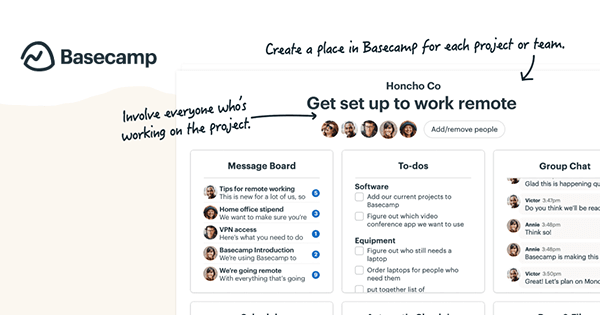
Basecamp is another popular project manager. It helps teams collaborate by combining project management with team chat. With Basecamp’s To-dos feature, you can create tasks, notify assignees, set due dates, and attach files like docs, code snippets, and audio and video files. Then pin messages on public message boards or use the group chat to plan, share status updates, ask questions, and discuss work.
To learn more, check out our recent comparison of Basecamp and 4 other collaboration platforms.
Basecamp Pricing: $99 per month flat
Google Drive
For collaborating on documents, you can’t beat Google Drive. You can create, store, and organize unlimited docs, presentations, forms, spreadsheets, and more for free for up to 15 GB. Thanks to the cloud, work is accessible from anywhere with online access, and you can comment, make suggestions, and edit in real time. Custom permission settings and sharing options keep you in the driver’s seat of the collaboration space.
Google Drive Pricing: Free for 15GB storage
Slack
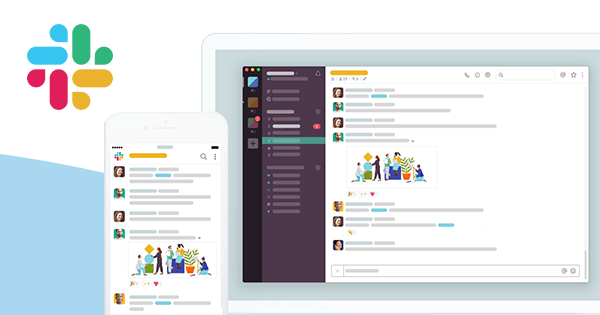
Slack is a team chat app that organizes group communication into different channels. You get file sharing, screen sharing, audio and video calls, and searchable message histories, though the free version limits the latter to 10K messages. Slack integrates with tons of other leading apps, making it one of the most popular team messengers around.
Explore our recent review of Slack to see how it stacks up as a collaboration tool.
Slack Pricing: Free for 10K messages and 10 integrations; from $6.67 user/month
Zoom
Zoom is a well-known video-conferencing application. During the COVID-19 pandemic, individuals, teams, and businesses all over the world have relied on Zoom to keep in touch.
Zoom’s rich video conferencing features allow up to 100 users to see each other in real time for free for up to 40 minutes. With file sharing, screen sharing with annotation tools, the ability to split rooms into breakout sessions, and call scheduling and recording, businesses can use Zoom for a wide range of collaborative meetings.
Zoom Pricing: Free 40 minute meetings for 100 participants
Freshdesk
High-performing businesses have well-defined customer support strategies. They also employ good tech support tools like Freshdesk.
With Freshdesk, support teams can automate support-related activities, such as assigning tickets to agents or groups based on certain keywords or properties, or agent workload. You can convert emails into trackable tickets, set up a call center, and integrate the software into your website and social media handles. To break up the monotony of work, Freshdesk’s gamification functionality allows administrators to set goals and define rewards like points and badges for finishing tasks.
Freshdesk Pricing: Free email and social ticketing; $15 agent/month for automations
Microsoft 365
Microsoft 365 is a line of subscription-based collaboration apps to suit teams and professionals of all types. Chat, call, and host meetings in real-time with Microsoft Teams or communicate via business-class email in Outlook. Create, share, and collaborate on documents and presentations with familiar apps like Word, Excel, or PowerPoint. Then manage it all from anywhere with the cloud. For large organizations, a host of enterprise plans tack on device management, advanced analytics, security, and compliance, and an intranet solution for managing company information.
Microsoft 365 Pricing: from $5.00 user/month for Business Basic
Confluence
Confluence is a web-based collaborative workspace from the Aussi software developers Atlassian. Like a corporate wiki, Confluence allows you to create anything from meeting notes to marketing reports, product requirements, and internal documentation. Content can be organized in two ways: Pages that employees can edit and comment on, or Spaces that contain pages for individuals, teams, and strategic projects. A huge collection of templates, user-level permissions, and personalized feeds help you meet practically any team’s needs.
Confluence Pricing: Free for 10 users; from $5 user/month for up to 5,000 users
InVision
InVision is a complete digital product design platform. The design process requires collaboration throughout, which InVision ensures by keeping everyone in sync.
Pass prototypes and finished products back and forth for review and approval, create to-do lists, and leave in-context feedback. The Design System Manager connects design and code so teams can work together. Publicly share links or give access to contractors and clients to keep each stakeholder in the loop. InVision Integrates with Photoshop, Jira, and more.
InVision pricing: Free for 3 users; from $7.95 user/month for 15 users
Benefits of Successful Team Collaboration
Promoting the right skills and technology in the workplace doesn’t just elevate team collaboration. It produces a wealth of other tangible benefits, too. Here are some of the biggest.
Improved Agility
Teams today need to be agile. As the coronavirus pandemic has shown, change can happen at any time. Teams that don’t work well together take longer to react and face more hiccups trying to adjust. While it’s impossible to prepare for every possible situation, collaborative teams understand each other’s roles are in tune with their strengths and weaknesses. This helps them adapt with ease.
Happier Employees
According to a WeWork study of 4,000 professionals across Europe and the U.S., collaboration is the key to employee happiness. More than half of the happy employees collaborated with five or more teammates on a given day, while the happiest ranked the opportunity to work on a collaborative team as the biggest boost to their career.
Enhanced Productivity
The same WeWork study found that satisfied employees in the U.S. are twice as likely as their unsatisfied coworkers to state collaboration as a driver of productivity. What’s more, teams equipped with tools that streamline communication and teamwork, such as Brosix, achieve results more efficiently and with higher quality.
Inherent Upskilling
When a team works in harmony, employees instinctively share knowledge and skills and mentor each other. The benefits are multifold. Employees build trust with their coworkers, diversify their skillset, and gain the confidence to tackle new tasks and projects, improving the team altogether.
Better Bottom Line
The business benefits of collaboration are abundant. At the most basic level, effective teamwork, communication, and knowledge and capability sharing improve not only the management of time and resources, but the quality of the output. Deloitte estimates that businesses with a collaboration strategy are 4 times as likely to realize a growth in profits.
Team Collaboration Moving Forward
Digital collaboration is here to stay. Even when “normal” returns, it’s unlikely that the traditional office space will follow suit, as workplaces will comprise blended teams of in-house and remote workers.
While the right team collaboration tools are critical to survival in this new environment, it’s not as easy as simply rolling out a new platform.
- The difficulties posed by digital collaboration aren’t uniform. Each team is different, so consider the challenges as they relate to your team’s objectives and structure.
- Identify the skills that are suffering as a result of shifting collaboration online. Developing both short and long-term strategies to improve them allows you to set achievable milestones and recognize success more immediately. Don’t be afraid to throw resources at the problem.
- Build a toolkit that reflects your team and solves the collaborative issues they face. Be careful not to overload them with technology. To lighten the load, opt for all-in-one solutions that combine multiple functionalities on a unified platform.
If you’re not sure where to start, give Brosix a look. An all-in-one instant messenger for businesses, Brosix increases teamwork through rich messaging and collaboration features and robust administrative control options. It’s one of the most secure collaboration tools for teams.