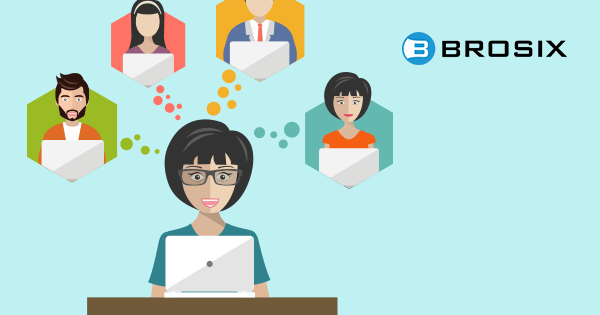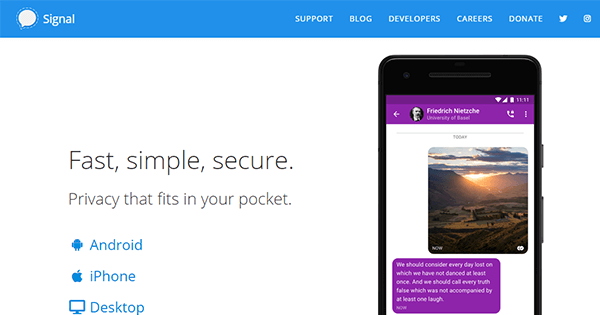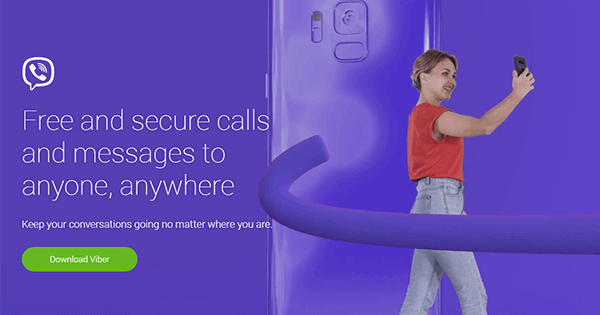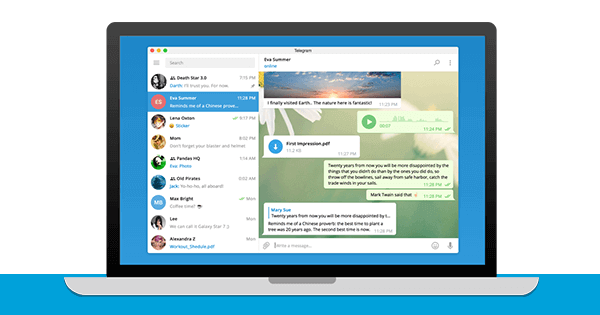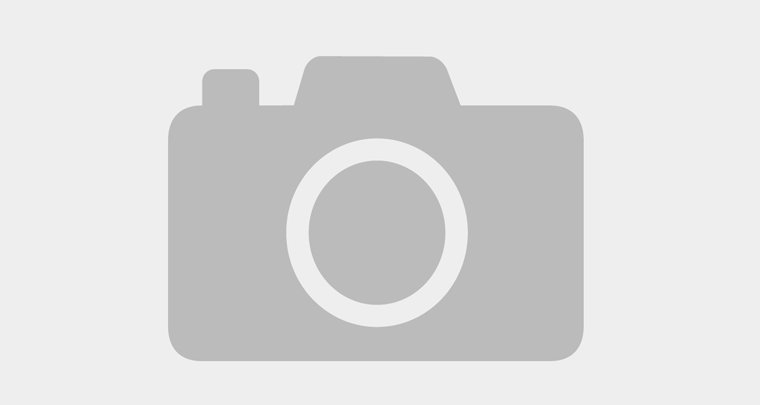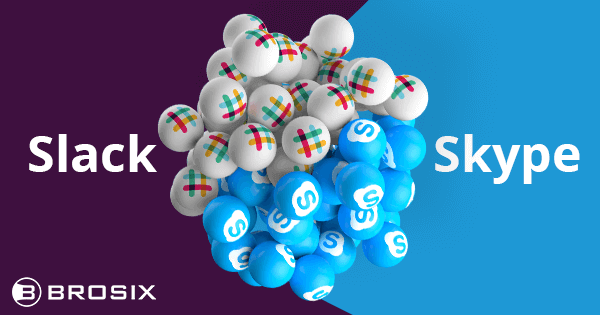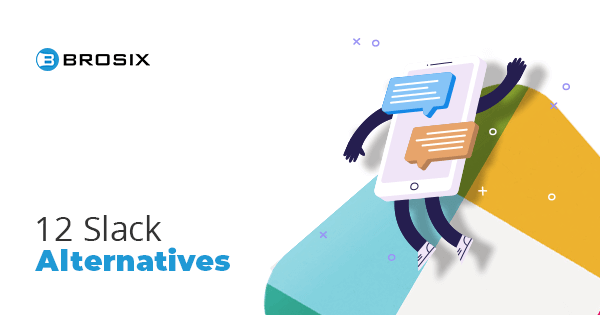The Most Secure Encrypted Chat Apps (Private and Team Messengers)
Online communication is as routine as the morning coffee. And chat apps, thanks to their real-time capabilities, are the preferred way to keep in touch.
Today, instant messaging technology is widely used both privately and professionally – connecting family and friends, helping people work from home more efficiently, and even streamlining remote meetings.
The technology is also used to transmit an ever-increasing amount of data. But whether chatting with Mom, sending a photo to a friend, or submitting last month’s budget report, you probably don’t often consider the ramifications of this data ending up in the wrong hands.
By now, you’ve probably heard of encryption. You may use an encrypted chat app privately, or even an instant messenger for business. But what is encrypted chatting? Should you use an encrypted chat app? And what are the best encrypted chat apps for secure communication?
We’ll get to all of that below! Read on to get the lowdown on encryption, why you need an encrypted chat app, and finally, the best chat apps for encrypted private and team chatting.
The Most Secure Encrypted Chat Apps (Private and Team Messengers) Click To TweetTable of Contents
Getting Started with an Encrypted Chat App
Getting set up with an encrypted chat app is straightforward. Choose your platform, download the app to your preferred device, and complete the verification process – either by confirming your phone number or email address.
Many apps automatically sync your contacts also using the app. Once synced, just touch or click the contact with whom you wish you communicate, and you’re ready to chat!
But what’s encryption and where does it fit? Once you press “send,” your client dismantles the message for delivery – either via client servers or directly through a process called peer-to-peer (P2P) communication – to the recipient where it’s reassembled and displayed just as you sent it.
Encryption acts as a lock – essentially sealing off your communications from anyone without the keys to unlock them. But there are different kinds of encrypted communications.
Make sure your chats are encrypted in transit and at rest. End-to-end encryption guarantees your content can’t be viewed by anyone without the keys, not even the client who may store your communications on their servers of those of third-parties.
Why You Should Use an Encrypted Chat App
Encrypted messengers are a more secure way to communicate. As real-time messaging grows in popularity, standard SMS messages aren’t completely secure all the time.
Not all encrypted chat apps are equal. Many private chat apps are geared toward individuals, others toward streamlining business communication. What’s more, many free instant messengers provide encryption but they’re fraught with security and privacy risks, as well as ads and spam.
The most secure encrypted chat apps go well-beyond encryption. They provide security, privacy, and focus through private networks featuring user authorization, rich administrative features, and granular control.
1. Security
As the adage goes, the best offense is a good defense. While a fancy media response strategy can mitigate some of the costs of data breaches for large companies or public figures, it’s much more sustainable to focus on eliminating such scenarios before they happen.
This holds especially true for online communications. Chat apps that provide fully encrypted, P2P messaging channels on private team networks practically eliminate the threat of data being intercepted in transit or falling into the wrong hands due to malfeasance on the side of the messaging client.
2. Privacy
Privacy and security go hand in hand. In addition to the value of encryption and P2P technology, private messaging networks keep information and data on-premises and out of the wrong hands.
By ensuring communication and workflows transpire only between authorized participants, the best encrypted chat apps on closed networks better protect you from prying eyes, as well as carelessness on the part of the user – all but guaranteeing your message gets to its intended recipient.
3. Focus
No doubt one of the challenges of messaging apps is the ease of distraction in business environments. Being online and available for all of your contacts at all times can easily lead to non-work-related conversations or worse, sensitive material leaving the work environment.
Encrypted chat apps for business provide a benefit that’s perhaps less sensational, but no less important: the ability to fully manage contacts. Contact management focuses employees on teamwork and collaboration with each other while mitigating instances where employees might wander in their communication.
Choose an encrypted chat app for business, like Brosix! In addition to fully encrypted, peer-to-peer communication channels, Brosix affords you full control over contacts, who can chat with whom, the features to which users have access, and more. Try it today!
The Most Secure Encrypted Chat Apps
As smartphone technology becomes more ubiquitous and remote work continues to grow, chat apps are in high demand. You need a platform that can ensure your safety and privacy but not compromise the effectiveness of your communications.
Luckily, there’s no shortage of capable apps. Whether you need to safeguard your team chat and collaboration, or you just want some peace of mind with your personal communication, these secure encrypted chat apps have you covered.
Explore below!
Brosix
If you’re looking for an encrypted chat app for teams, consider Brosix. It’s a highly capable, customizable, and secure encrypted chat app to drive your business.
Brosix encrypts all communications end-to-end using the AES 256-bit encryption algorithm.
A unified approach to security helps ensure communication and teamwork. That’s why – in addition to encryption – each team network is fully private, locally hosted, and utilizes peer-to-peer communication channels. You can even integrate your anti-virus and malware software.
With Brosix you not only get plenty of channels to streamline communication – text chats, group chat rooms, voice and video calls, and broadcast messages – but a rich set of collaboration tools like screen-sharing, unlimited size file transfers, and a virtual whiteboard.
What’s more, Brosix’s admin toolkit allows you to customize contact lists, shared chat spaces, and the features to which users have access. Establish multiple administrators, set specific data security levels, and more!
It all makes Brosix not only one of the best encrypted chat apps for business, but one of the most secure chat apps around. Try it today!
Brosix pricing: FREE text chat, chat history, and whiteboard on private team network for up to 3 users; $4 per user/month for Business; $6 per user/month Premium.
Available on: Android, iOS, Windows, macOS, Linux
Signal
Signal Messenger is a combination of two separate apps originally dedicated to encrypted voice communication and encrypted texting. Created by Whisper Systems and ultimately acquired by Twitter to enhance its own encryption and security protocols, Signal features (ironically) both Edward Snowden and members of the U.S. Senate among its ranks.
Signal not only encrypts chats end-to-end by default, but also makes its encryption and source code available to all for examination. The open-source encrypted chat app also hides virtually all metadata including the message sender. That means neither Signal nor anyone who intercepts the message in transit can tell who’s sending you Signal messages or read the messages themselves.
Signal has been criticized for requiring you to register with a phone number. Despite this, the non-profit Signal Foundation recently received a $50 million investment from WhatsApp founder, Brian Action, boosting Signal’s commitment to remain a totally free encrypted chat app – free of charge, advertisements, and web-tracking. It’s one of the best private chat apps.
Signal pricing: FREE
Available on: Android, iOS, Windows, macOS
Viber
Keeping pace with the demand for encrypted chat apps, Viber recently joined the one billion user club, of whom 260 million are active monthly.
Developed by a former Israeli intelligence officer, with Viber you get a similar feature stack to WhatsApp – encrypted texting, group chats, voice and video calls, and the ability to send stickers, emojis, photos, files, and short voice and video messages.
For the security conscious, Viber offers a few nifty features. The free encrypted chat app color-codes chats to denote their level of protection – grey for encrypted communication with a trusted contact and red to signify an issue with the encryption key. For hiding messages on a shared device, Viber provides hidden chats with PIN access and self-destructing capabilities.
Viber pricing: FREE; Reduced rates for calls to non-Viber users
Available on: Android, iOS, Windows Phone, Windows, macOS, Linux
Telegram
Telegram offers plenty for those in search of a secure private chat app.
For starters, there’s a secret chatting mode and you can set messages to self-destruct. You can share unlimited photos, videos, and files. Cloud-based infrastructure lets you sync messages between multiple devices and means Telegram features are available wherever you log in.
That said, while there is end-to-end encryption, it isn’t the default. You have to turn it on manually, and that could lull you into a false sense of security. What’s more, while the client-side code is open-source, Telegram’s encryption protocol is homegrown and unverified by experts.
If Telegram isn’t secure enough for you, don’t worry! We’ve got you covered with this list or one of these tried and true Telegram alternatives.
Telegram pricing: FREE
Available on: Windows, Windows Phone, macOS, Android, iOS, Linux, Web
WhatsApp hasn’t always been amongst the ranks of the most secure encrypted chat apps. The popular chat app added end-to-end encryption in 2016.
WhatsApp offers encrypted chats, group messaging, free voice and video calls and the ability to leave short voice and video messages. You also get encrypted photo and file sharing.
For extra security, WhatsApp gives you the ability to verify each chat’s security verification code. Android users get fingerprint verification and in 2020, WhatsApp plans to roll out dark mode, self-destructing messages, and more.
Despite sharing its encryption protocol with Signal, WhatsApp exhibited vulnerabilities to spyware as recently as 2019. What’s more, links to WhatsApp group chats have been found on Google
Regardless, WhatsApp’s ubiquity – it’s used by more than 1.5 billion worldwide – makes it the most popular encrypted chat app around.
WhatsApp pricing: FREE
Available on: Android, iOS, Windows Phone, Windows, macOS, Web
Wickr
Wickr offers both an encrypted private chat app (Wickr Me) and an encrypted chat app for business. Federated messaging allows you to communicate between Me and business networks.
Wickr Me gets you encrypted private messaging, file sharing, and custom self-destructing configurations. A shredder permanently deletes chats and shared media content from your device. Video key verification adds an extra layer of security.
Wickr Pro adds on conference calls, screen-sharing, larger rooms and file sizes, data retention and admin controls on a private network. There’s also an option to self-host, but keep in mind it’ll run you more than $30 per month… not cheap for small to mid-sized businesses.
Wickr pricing: FREE for private use and small teams up to 30 users; From $4.99 user/month up to $30.50 user/month
Available on: Android and iOS
Threema
Threema is another paid app, at $2.99 per user per month. But the encrypted chat app doesn’t require a phone number or email address to get started. Instead, Threema provides a unique Threema ID, meaning you can use the app completely anonymously. Scannable QR codes let you verify other users and add contacts more securely and conveniently.
Texting, group chats, voice calls, and file transfers are encrypted and once delivered, messages sent from the platform are immediately wiped from the servers. There’s even a polling system for feedback from contacts.
Threema also offers encrypted chats for work on a separate network, but there’s no video calling. Video calls are a must for any workplace. Check out these video calling apps and their use cases and take your video calls to the next level!
Threema pricing: $2.99
Available on: Android, iOS, Windows Phone, Web
Mattermost
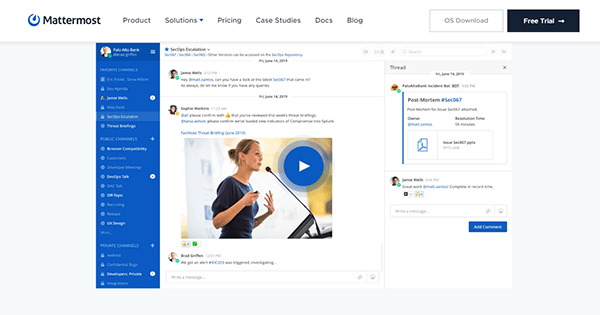
Mattermost is an open-source encrypted chat app for business. When you deploy it, you can add encryption – in transit and at rest – on both the communication and server level. That means even stored messages and files are better protected from malicious hackers and data thieves.
Encryption isn’t the only thing you can fumble around with, though. You can customize the languages in the UI, tailor the mobile app, custom-build emojis, and personalize the branding and login page.
Communication happens via direct messages or in groups through public and private channels. You also get voice and video capabilities, screen-sharing and a host of open-source integrations.
Mattermost pricing: $3.25 per user/month for small teams and startups; $8.50 per user/month for a scalable option geared toward large organizations.
Available on: Android, iOS, Windows, macOS, Linux, and Web
Voxer
We’ve written previously about Discord and its voice-oriented walkie talkie-like chat solution. What’s that got to do with Voxer, you ask? Voxer takes a similar approach to chat, allowing users to send voice messages similar to other push-to-talk devices.
Voxer uses the same encryption protocols as Signal. But it’s only available on private chats and like Telegram, you’ll need to opt in.
There’s voice-to-text transcription and you can play back messages at your convenience, just like voicemail. In addition to one-on-one messaging, Voxer supports group chats for up to 500 people. You can also send and receive photos, videos, and location messages.
Voxer is free, but you’ll need a Pro plan to unlock the walkie-talkie, while a Business subscription gets you admin-controlled chats, unlimited message history, and a private network.
Voxer pricing: FREE; Pro from $3.99 user/month; Business from $8.33 user/month
Available on: Android, iOS
Which Encrypted Chat App Should You Choose?
As you can see, there’s no lack of encrypted chat apps. That said, there’s much to consider with each app itself. So do your homework!
The Most Secure Encrypted Chat Apps (Private and Team Messengers) Click To TweetConsider:
- The nature of your chats – Are you looking to secure your personal or work communication?
- The nature of the encryption – Do you need to opt in? Is the encryption end-to-end? Encryption is of little value if you didn’t know you had to turn it on, for example, or your data at rest isn’t protected.
- The price you’re able to pay – Many consumer-grade apps are free. Encrypted chat for business, meanwhile, will cost you. But prices for self-hosting can vary wildly, putting many encrypted solutions out of reach for small to mid-sized businesses.
Looking for an end-to-end encrypted chat app for business? Try Brosix! It’s highly secure, customizable, and capable of increasing team collaboration and guaranteeing data privacy.