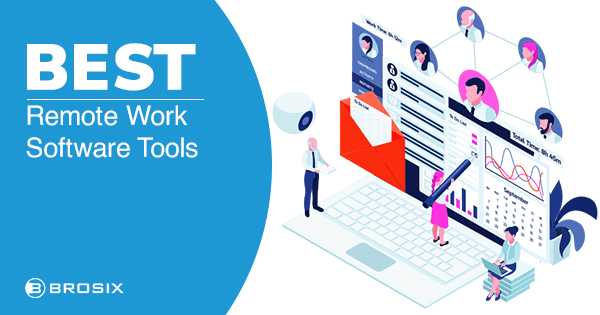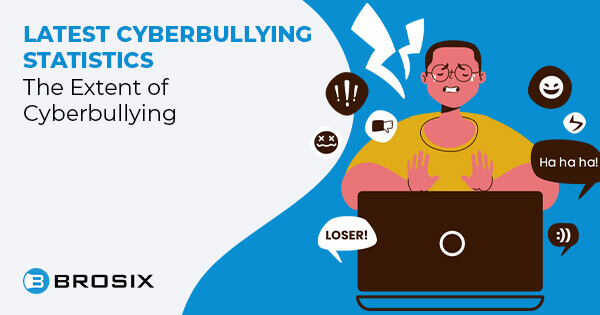Employee training has always been important. After all, skilled people are a company’s best asset.
But effectively developing employees produces a knock-on effect. A productive workforce not only helps in retaining top talent, but improving the brand and remaining competitive.
With more and more people working from home, though, it’s no surprise that how best to train employees for remote work has top company brass scratching their heads.
It’s not as hard as it sounds! Sure, there are challenges. By knowing those, you can begin to hone a training strategy, some useful topics, and the right toolkit to train and develop a remote workforce for success.
For the winning tactics and technology you need for remote employee training, read on.
Challenges of Remote Employee Training
Training employees for success is a formidable task. But with distributed teams, developing employees that not only collaborate efficiently with their teammates, but also execute their remote job effectively adds new challenges. Here are some of the common difficulties.
How to Devise an Effective Training Strategy
The mental and technical obstacles of remote work can impact the effectiveness of employee training. Distractions while working from home, barriers to team creativity, and social isolation all take their toll on well-being. Knowing how much information to package, balancing self-study with group training, and effectively addressing technical issues helps employees to not only contend with those challenges, but flourish in spite of them.
Where to Find Information
The skillset required of remote employees isn’t vastly different from that of in-house staff. But the context in which work is carried out is. As a result, one of the biggest challenges a distributed employee will face is access to help.
Not knowing where to find information, who to approach for assistance, and how to address hardware and software problems wreck productivity and morale. To prevent this, communicate web-based training long before the session, provide clear access to knowledge and information, and include space for follow-ups and feedback afterward.
What Technology and Tools to Use

Technology can make or break employee development. Inadequate tech and software set a training session up for failure while too many tools foster confusion and helplessness.
Don’t overcomplicate things. A combination including a knowledge and learning management platform, a task manager, effective communication software, and a support tool should be enough. If not, it might be time to rethink your employee training strategy. Train your employees on the technology. And then let the training speak for itself.
Strategies to Effectively Train Remote Employees
Now that you know the challenges of training remote employees, you can start to devise a strategy to develop a more productive workforce.
Make It Accessible
Employees on remote teams are often scattered in various locations. Even when employees do have the luxury of being in the same time zone, competing work-life priorities make it hard to carry out live training and professional development.
On-demand employee training is an effective method to combat asynchronous schedules. Create training videos and informative ebooks. This way, if one team’s logging off while another’s logging on, or if someone has to pick up the kids from soccer practice, no one misses a thing. Pre-recorded sessions are always available.
Enabling access to training and development content on an as-needed basis shows employees that you respect their time, while making them more accountable for their work.
Best Practice: To improve your chances for success, utilize a mobile-friendly approach. Often, employees are on their mobile devices more than any other technology. In this way, you meet them where they are.
Package Information in Digestible Amounts
Just because it’s easily accessible doesn’t mean your team has time to do it. Studies show that employees only have about 1% of their time to devote to training and development.
Keep training material brief and to the point. Package information in digestible amounts that targets a specific and solvable employee need. Consider a wiki-page or a similar knowledge database. Content could range from updated guidance on traffic flow in the office corridors to tips on effectively addressing the challenges of working on a virtual team. If it can’t fit in a condensed context, consider a separate employee development day.
Go for Goal-oriented
For long-term growth, create a plan that helps employees develop in a way that adds value to the company. Go for goal-oriented rather than focusing on hours completed or time in front of the screen. Conduct a thorough analysis of business, team, and individual needs. So long as they align with the company’s needs, let employees set their own goals and initiatives to achieve them. Define clear KPIs so that you can measure the success each training brings.
Couple Self-study with Group Training

The increased flexibility employees have when working from home enhances productivity. The freedom to set workflows that reflect personal productivity can also help individuals more efficiently progress along their professional development roadmap.
Still, it’s sometimes necessary to bring the team together. Big-picture company initiatives and team bonding activities benefit from in-person communication and teamwork. Help employees create a personal development plan that they can work on independently. But consider employee development days on a routine basis that bring the entire team together and boost shared morale and commitment to the cause.
Utilize Your Existing Technology
Technology is one of your best assets. Chances are you already have tech tools in your arsenal that you could deploy immediately!
Besides enabling vital real-time communication and face time, instant messaging apps and video conferencing software, such as Brosix and Zoom, provide collaboration tools to mitigate various remote training roadblocks.
Screen sharing with remote desktop control is great for conducting product walk-throughs, assisting with software configurations, or engaging colleagues with a presentation on corporate culture. Screenshots allow you to quickly highlight details and demonstrate how-to processes.
Best practice: Establish a chat room to the side of your employee training. This way you’ll have a shared communication space for FAQs, feedback, and the sharing of files and screenshots. Save screenshots and use them to create a wiki page or how-to library. Offline messages can help you combat the asynchronous nature of remote communication. But also encourage employees to regularly check the chat history. This way there’s less disruption to employee workflows.
Topics to Include in Your Remote Training Program
Organizational Culture

If you were to survey the employees on a distributed team about the challenges they face, you’d likely find a common denominator. Loneliness.
But while the social isolation and disconnect of remote work make it harder to form a distinct organizational culture, it also makes it all the more important.
Fostering shared dedication and camaraderie improves relationships, productivity, and well-being on established teams. It also aids in the onboarding of new employees.
It’s possible to train employees on organizational culture. Dedicate a channel for casual group chat. Devote time and space to check in virtually, such as Friday morning coffee chats. Organize meetups. Zapier, for example, brings its teams together for yearly retreats.
Remote team building activities are easy stand-ins in the meantime. Online quizzes, movie viewings, or virtual home tours are great ways to cultivate a happy and high-performance work culture.
Transparency of Roles and Responsibilities
Without question, employees must be versed in their tasks and responsibilities. But focusing only on task-specific training handicaps teams. Employees don’t know who’s working on what, how their role fits into the workflow, or both.
Set up virtual meetings and introductions so that employees know who does what in the company, how their job is connected, and where to seek help. Project management tools also provide role transparency. With project and task tracking software, employees see the tasks their teammates are working on, monitor progress, and collaborate, all within the platform.
Emotional Intelligence
An often-overlooked employee training topic, emotional intelligence is key to the success of a remote team.
In an office, visual cues like a nod in agreement or an open door play huge roles in productive communication. For remote employees, those signals are absent.
Here, video chat technology is key to providing non-verbal information and context in the absence of body language. Equally important, however, is the ability to self-motivate, adapt to changing circumstances, and manage relationships. Like most soft skills, emotional intelligence can be learned over time, leading to better decision making and more effective communication.
Compliance
Employees talk. Not exactly a secret. But danger arises when company-specific conversations begin to take place outside secure corporate confines.
Free instant messengers like WhatsApp and Telegram are risky for employees. The archival of electronic business communication is often mandated by law, but with free platforms, there’s often no record of the conversation other than what remains on users’ devices. What’s more, by allowing information to leave the company premises, you cede control of that data and information. It could end up anywhere. Equip your employees with the knowledge that unauthorized communication platforms not only risk them, but also the company.
Cybersecurity and Privacy

Compliance training has the added benefit of improving security and privacy hygiene among your remote employees.
Discuss the vulnerabilities of working in public, such as the risks posed by free wifi hotspots, leaving devices unattended, and not logging off. Familiarize them with the VPN and anti-virus software and when to use them. Go over what encompasses a strong password, how to change them, and how often.
Another crucial topic includes company protocols on internal communication and file and data transfers. Brosix is one of the safest ways to communicate. A secure instant messenger for business, each Brosix team network is fully encrypted, utilizing peer-to-peer connections and featuring anti-virus and malware integration.
Tools for Training and Developing Remote Workers
A strong employee training toolkit is critical for cultivating a productive workforce. Whether you’re onboarding new hires or helping current staff upskill, here are some leading tools for training and developing remote employees.
Learning Management Systems
No surprises here. A learning management system (LMS) is a must if you’re serious about effectively training employees but feel constrained by the logistics of remote work.
Also known as e-learning, LMSs enhance training and development in a host of ways. LMSs let you develop courses using content that you already have at your disposal, such as PowerPoints and PDFs. Often you can tailor the courses to create personalized modules, scenarios, and interactive simulations. Reporting analytics make it possible to monitor attendance and track progress. Here’s a rundown of some go-to LMSs for small businesses.
Tech Support Tools
With remote training, support-related issues aren’t just likely. They’re inevitable. After all, there’s a good chance you’re introducing something to someone for the first time.
Tech support takes many shapes. Often it’s quick and painless, like showing an employee how to manage their passwords. Other times it’s more complex, such as organizing internal documentation to create a unified knowledge base, or remotely configuring a computer to run the necessary software suite. Different teams require different tools, so assess needs on a team basis.
Project Management Tools
Project management collaboration tools like Trello and Asana are necessary for keeping tabs on all aspects of a project, from tracking tasks and progress to managing dependencies.
But project management technology can be used to improve remote training, too. Have employees assign training or development modules as tasks in the software. There they can set deadlines, track performance, leave feedback, and collaborate on group training.
Video Conferencing Software
Video conferencing tools aren’t just for meetings. If you’re onboarding a new hire, acquainting a team with a project, or checking in to see that an employee’s needs are being met, face time is a must.
Say you want to live-stream a group training, or pre-record presentations for on-demand development seminars, video-based collaboration tools accommodate all manner of remote employee training. Zoom offers free conferences for up to 100 participants while tools like GoToMeeting and Whereby allow you to create webinars. Upload them to a training database. Or personalize onboarding and training by recording a webinar and sending it to a trainee.
Best practice: Before launching a chat or conference, consider some guidelines for video calling. With live training, taking time to familiarize yourself with features, minimize distractions, and communicate materials beforehand ensure greater effectiveness.
Communication Tools
No other tool in the company is used as much as your communication software. Team communication tools are a natural fit for employee training, where communication must be constant throughout.
Brosix is packed with features to aid the e-learning process. Uninterrupted real-time text, audio, and video communication, peer-to-peer file transfers, instant screenshots, and screen sharing with remote desktop control facilitate connectivity and collaboration during distance training and professional development. Better yet, each Brosix team network is fully encrypted with a suite of administrative features to ensure seamless, secure, and productive employee training.
Employee Training and Development is Continuous
Employee training is an ongoing process. Don’t forget to follow up and ask for feedback. That way you can rectify issues or concerns, as well as help employees identify the next steps on their professional development roadmap.
If you need some help along the way, give Brosix a look. Brosix keeps communication constant throughout the training stages, so you can focus on meaningful learning, development, and productivity.