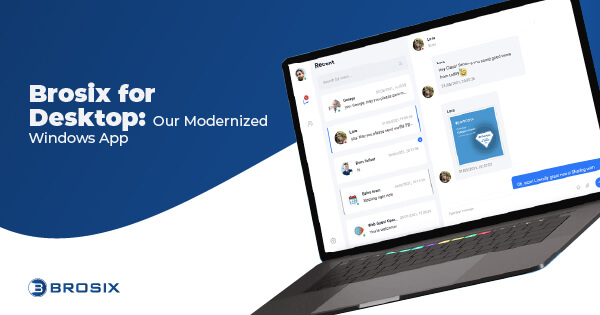Brosix Instant Messenger Version 3.4
Brosix is pleased to announce that the latest version of Brosix Instant Messenger, version 3.4 is being released this week. This version includes a few new features that we are sure our readers will love, including:
Magnifying Glass Screenshot Feature: This feature helps the sender to better see and easily point the details that needs emphasis. The magnifyer can be activated during crop, draw or placing an arrow on the screenshot that will be sent.
Conference co-browse: This feature is very useful for people working remotely who need to browse pages and surf the internet simultaneously. Now most of the Brosix features (screenshot, co-browse, group chat, whiteboard, file transfer) have conference availability.
Enhanced Contact Fields: We have added new contact fields to users’ profiles: Work, Mobile, and Home phone. This allows a user to call another user when using the Brosix app on their iPhone or Android smart phone. Clicking on the user’s phone number will take them to their phone app, with the number entered in and ready to dial.
Future Plans for Development
Our future plans for Brosix Instant Messenger include the continued development of adding new and intuitive features, including Spell Check, Multi Protocol (which allows users to connect to external networks like AIM, Yahoo, Facebook, and Google Talk), and larger size allowance for File Transfers.
The Brosix Team
P.S. Don’t forget to follow us on Twitter and Facebook for online security news and tips!