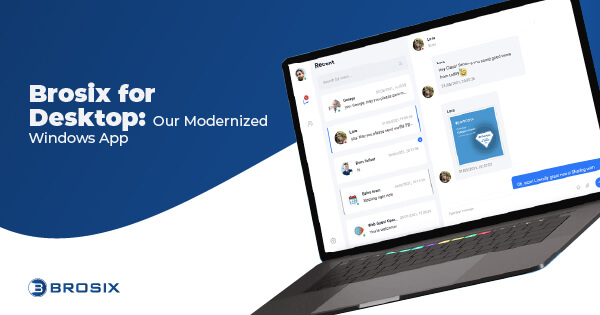You asked and we’ve listened!
At Brosix, customer feedback is always appreciated. We constantly strive to provide the best communication experience possible to streamline your business. Your opinions have been extremely valuable!
So today, we are thrilled to announce that Brosix’s new chat features are live on all platforms.
New Chat Features
We’ve added six new functionalities to enhance your chat experience. Here they are:
- Edit: You are now able to edit messages even after they’ve been sent. This feature is especially useful when you’ve spotted a spelling mistake in your response or have accidentally shared an incorrect report link. Editing allows you to make quick fixes to previously sent messages.
- Reply: You can respond to a particular message as a way to engage in a more focused and organized conversation. Replying to a specific message is a convenient and efficient way to provide context to your response, especially in group chats.
- Delete: Just like editing, deleting is helpful when you’ve made an error in your message. Whether it’s a typo, an incorrect attachment, or sending a message to the wrong recipient, the ability to delete any message promptly can prevent potential misunderstandings.
- Label: Labeling messages with descriptors such as Success, Warning, Danger, or Progress is a way to offer visual or contextual cues to the recipient, helping them understand the message’s significance. These labels are valuable additions to improve communication clarity.
- Like: Liking a message with a heart reaction allows you to express approval, agreement, or simply show appreciation. It’s a quick way to give positive feedback and a form of encouragement to the sender.
- Seen: After recipients have viewed your message, you’ll see their user icons under it. The purpose of this is to inform users whether their messages have been read by the other chat members. This promotes communication transparency, responsiveness, and accountability.
How to Use the New Functionalities?
The new Brosix features are not only beneficial to all chat participants, they’re also intuitive and easy to use.
Edit, Reply, and Delete
To use Edit, Reply, and Delete on your own messages, click on the three dots next to the message you’d like to engage with and simply select one of them.


To reply to another chat member’s message, use the arrow icon next to it.
Labels
To access the Label functionality, tap the label icon next to the message.


Then, choose one of the labels and press Apply. Once you’ve done that, you’ll notice the selected special sign under the message.
Like
The like button is only available on other people’s messages. Here’s how it works: