Now that your team network is set up and configured, you can begin focusing on how to best administer it. In order to get the most out of your team network, it’s important to be familiar with all of the different administration aspects. Below you will find some basic descriptions of the different aspects of network administration on Brosix Enterprise, as well as links to more detailed tutorials for each:
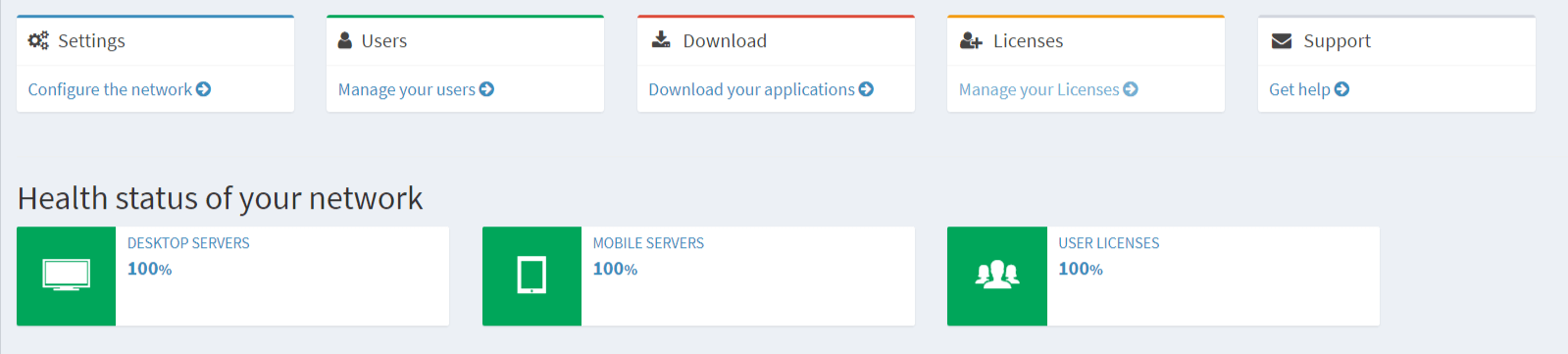
You can add additional network administrators to your team network with predefined administration privileges. Read more in the tutorial on adding new administrators.
Note: this feature is for customers with the Premium Brosix Plan.
You can access your network’s chat history archives for different time periods and in different user configurations. Read more in the tutorial on how to access chat history archives.
You can set the time zone that your network’s chat history archive adheres to. Read more in the tutorial on how to set the time zone offset.
You can visually customize your network by adding your own custom logo and company URL. Read more in the tutorial on customizing your team network.
You can order new user licenses through the web control panel. Read more in the tutorial on how to order user licenses.
You can create a variety of charts to display different network usage statistics. Read more in the tutorial on setting up custom statistical charts.
You can set up and configure the live chat feature for guests on your website. Read more in the tutorial on how to configure the live guest chat features.