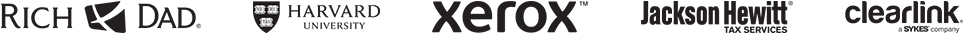Choose the Plan for Your Team
Startup
per user per month
Try now for free!
For small teams getting started. Up to 3 users.
- Private Team Network
- Up to 3 users
- Control over user accounts
- Chat history for all user accounts
- Text chat and Whiteboard
Business
per user per month
For teams and businesses that are ready to make Brosix their daily communication tool.
- Everything in the Startup plan +
- Unlimited User Accounts
- Video and Audio Chat
- Chat rooms, P2P File transfer
- Screen Sharing and Screenshot
Premium
per user per month
For companies that want full control over their team network and the complete feature package.
- Everything in the Business plan +
- Full Control over user accounts
- Multiple administrators
- Security user data access
- Chat Rooms Control, Chat Rooms for Groups
Full Features Comparison
Find Out How Brosix Can Benefit Your Team
Pick a team communication tool
How many team members do you have?
Need more members? Contact sales
Save
/ monthly
Plus get:
- End-to-end encryption for safer team communication
- Unlimited size file transfers
- Unlimited chat history
- Custom branding options
- Complete admin control, including user activity history expiration
- Advanced team collaboration features like the Whiteboard and co-browsing
Frequently Asked Questions
How to start your Brosix Instant Messaging Network
Go to Brosix.com, click the “14-Day Free Trial” button and enter your data. Registration is free and does not require credit card or payments of any kind. No commitment! During this trial period, you will download our IM software, with all of its features activated to try out for 14 days.
Set up your team by creating “user accounts” for each of the individuals who will be using it during the trial period. Then, watch our orientation video to learn how to best utilize each feature.
Test the tool for 14 days, and if you decide to continue using Brosix, simply go to the LICENSES tab in your Web Control Panel and reconfirm or adjust the number of “user accounts” you will need. Then, choose one of our three billing plans that fits your needs. Once you complete the order, your Brosix Team Network will be extended instantly.
Why are there 3 different Brosix plans?
We offer 3 different plans so you may customize an ideal IM network experience for you and your needs. According to the number of users you will have on your network and the required functions/features your team will utilize, you may choose the plan that is just right for you. We want you to have what you need now for the size and functions of your company at present, but we also want to make it easy for you to upgrade your plan as your company grows and has more requirements.
What is a “User License”?
This simply signifies how many team members will be on your network. Each team member is identified by the “User License” info you enter when setting up your Brosix plan—whether it is for the trial period or afterwards when you are a subscribed member. Your billing amount is based on the number of “User Licenses” you want active.
What is the billing cycle?
You have the choice of being charged on a monthly billing cycle or on annual billing cycle for your Brosix usage. We give a discount if you choose the “bill annually” option. So you will have a period paid for from x to y date, which is referred to as your “Billing Period”.
How easy is it to make changes to our team’s Brosix plan?
Very easy. Each order is identified by:
- Pricing plan
- Billing period
- Number of user licenses
If you want to change any of these parameters, the current order will be canceled and a new one with the new parameters will be created, along with a revised, prorated “Billing Plan and Period”.
If there is an active Auto-Recharge for the old order, it will be canceled and a new one may be set up, if you choose.
If there are still days or weeks until your old order expires, they are calculated as a “money amount” that is applied to your new order. The money transferred from your old order to the new one also extends its expiry date of your “Billing Period” for your convenience.
If you add user licenses to your order, we will not directly charge you for the new “User Licenses”—instead, the expire date will be moved closer to reflect the monetary change.
If you remove “User Licenses” from your order, we will not refund monies, but instead the expiry date will be moved further out to reflect the monetary change.
When you have an annually billed subscription, you will receive an invoice for the next billing cycle 10 days before the expiry date of the current order. Open the link provided in the e-mail and follow the instructions to make a payment. When making that payment, you will be able to activate Auto-Recharge, if you want next billing cycle to be automatically billed.
To change your order, please go to Web Control Panel – Licenses tab and click “Change order” button or “Change Pricing plan” button. You may also upgrade or downgrade your entire plan from the web control panel. Should you decide to stop using Brosix, you can do it instantly, also from the web control panel.
The Web Control Panel is available at net.brosix.com
What payment methods do you accept?
What are your payment methods? How can I pay for Brosix’s services?
Brosix receives payments with:
- Credit card
- Debit card
- PayPal
- Bank transfer
- Other local payment methods in more than 30 countries around the world
For credit card payments, we work with several payment processing companies—Stripe and 2Checkout, which are USA-based.