Mobile Instant Messaging Features
With Brosix instant messaging features available on the mobile app, you can communicate better on the go.

What Is Mobile Instant Messaging?
Mobile instant messaging or IM refers to the use of instant messaging on mobile devices to communicate with others in real time. Instant messages are typically sent and received using an instant messenger.
Brosix IM Mobile Communication Features
Brosix is here to help you stay in touch, even when you and your teammates are in different locations or working remotely.
Our mobile applications enable real-time messaging, group conversations, and collaboration, improving workplace efficiency and communication so no detail is ever missed.
Take a look at the main features:
-
Text chat
Send and receive messages and exchange up-to-date information from your smart mobile device.
-
Chat room
Chat with multiple contacts in real time. Texting with your team while on the go provides a way to keep everyone in the loop with one message in your group chat room.
-
Emoticons
Use a range of emoticons to better communicate with your contacts. Emphasize the meaning of your messages by adding appropriate emoticons.
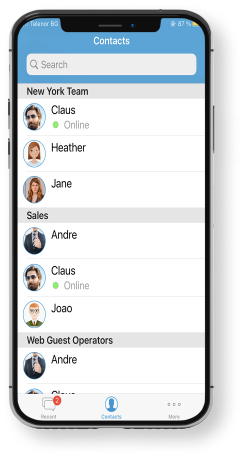
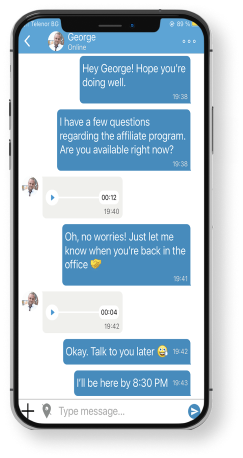
Mobile Chat Features
- Offline messaging
Receive all your messages while you are offline as soon as you return online. Never miss another message again.
-
Local chat history
Access your chat history directly on your device to better track your conversations.
-
Chat history sync
Automatically sync your chat history from all of your other devices so that communication among team members is in one place.
Mobile Productivity Features
- Send files
File sharing is an essential feature for effective business communication. Send files to your teammates even while on the move.
-
Send voice messages
Record and share your thoughts in the most convenient way.
-
Send video messages
Record or send videos from your library.
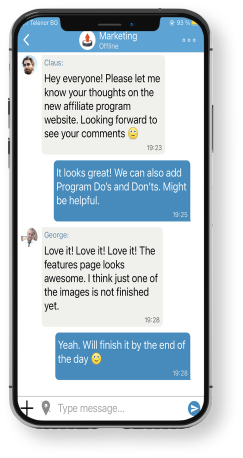
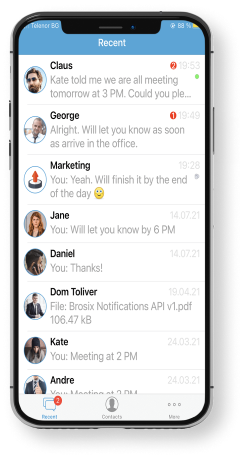
Mobile Collaboration Features
- Send and receive images
Quickly and easily share visuals with your contacts through your mobile messenger.
-
Geolocations
Receive ongoing updates aimed at increasing functionality and usability.
Mobile Additional Features
- Push notifications
Get instant notifications on your mobile device when someone messages you.
-
Updates
Receive ongoing updates from your team, aimed at increasing team efficiency.
-
Compatibility
In addition to a desktop, you can use Brosix as your instant messenger on a wide range of mobile devices: iOS phones, iPads, Android phones, and tablets. Brosix Web is always available as well.
Secure Mobile Instant Messaging With Brosix
As an instant messaging platform for business use, we at Brosix go above and beyond to ensure the security and privacy of your conversations.
With us, you’ll benefit from peer-to-peer text messaging with your contacts. End-to-end encryption protects all your conversations, meaning that no third-party users can access them.
What Are The Benefits of Using Instant Messaging Platforms for Business?
The right business instant messaging tool helps coworkers stay connected. Using instant messaging apps facilitates team collaboration by allowing team members to communicate among themselves easily with text-based, voice, and video messages, have group chats, and share files in real time. This fosters overall business productivity and efficient teamwork.


