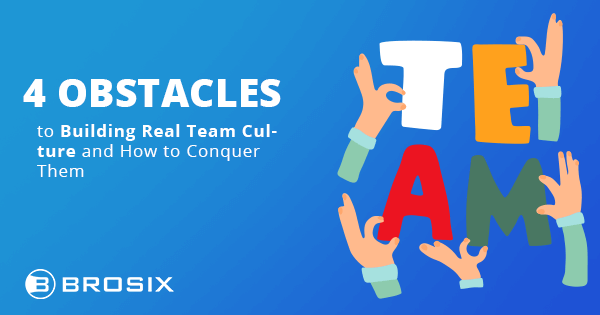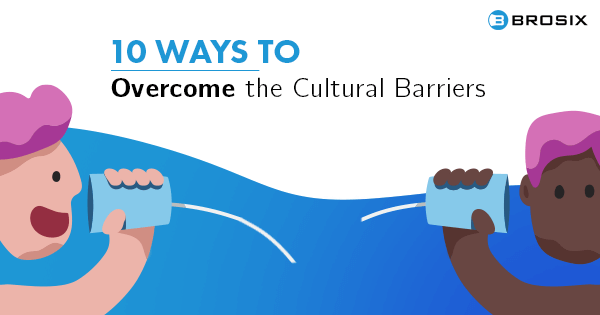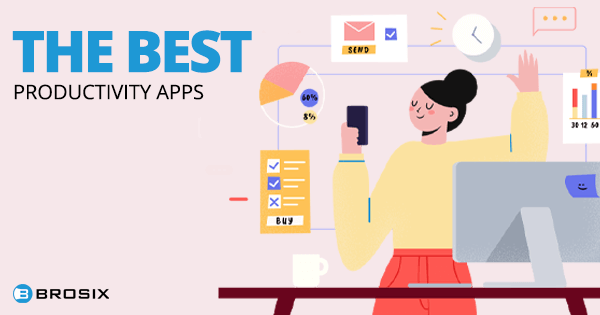
The 10 Best Productivity Apps for 2021
The smartphone has been both a curse and a blessing for productivity. Constant access to news, information, games, music, all your contacts, and the desire to “check in” can wreck your productivity faster than the next notification.
The 10 Best Productivity Apps for 2021 Click To TweetLuckily, though, productivity hacks are trending in 2019 and there’s a host of mobile apps on the market – available on both iOS and Android devices – aimed at helping you get more done and with less effort. And frankly, if you haven’t given them a look, you could be undermining your efficiency, effectiveness, and performance.
Table of Contents
Brosix

Productivity, however, isn’t just about automating, delegating, and facilitating your task list. It’s also about communicating effectively, efficiently, and intelligently.
With Brosix Instant Messenger, keeping your team(s) connected on the go has never been easier nor more secure. The intuitive mobile platform optimizes team communication, while Brosix’s private team network, peer to peer messaging channels, and industry-leading encryption protocols safeguard you and your data.
Text chats provide a real-time peer to peer chat medium. Chat rooms, on the other hand, allow for free-flowing conversation to take place on a group basis – ideal for group discussions on onboarding or ongoing projects, for example, or keeping in touch with remote teams.
Facilitate seamless contact management by organizing your contact groups by location or team – Marketing, Sales, and Support, for instance – through custom contact groups. What’s more, chat history sync and local chat histories provide you access to all your communications from all your devices, in the palm of your hand, no matter where you are.
Trello
Trello is a Kanban board app – an agile project management tool which allows you to visualize tasks, communicate statuses, progress, and issues, and streamline workflows.
Trello’s user-friendly and intuitive drag-and-drop interface makes it a cinch to learn. And by visualizing deadlines, issues in progress, and completed tasks, the big picture is always right in front of you; allowing you to better prioritize work and make more informed decisions.
What’s more, Trello integrates with a host of other apps – like Google Drive and Jira, for instance – making it an essential part of your development, project management, and productivity toolkit.
Available on all operating systems, Trello offers a freemium account and an enterprise solution for $9.99.
Buffer
Social media is king. And if you run a business, especially a small or medium enterprise or startup, getting your product in front of your audience on their preferred channels is crucial to gaining a competitive advantage. But that doesn’t just mean spreading the word on social media. It’s getting the word out there at the right time.
That’s why Buffer deserves a closer look. When you’re juggling tasks, publishing the latest blog article or photos from a recent symposium or tech conference can easily take a backseat.
With Buffer, though, you can link Facebook, Instagram, LinkedIn, and Twitter accounts, automate post scheduling, and also create content. The free app enables you to handle three accounts simultaneously, but for $15 a month, Buffer provides you all the extras – money well spent if you’re a heavy social media user.
ContentStudio

Content and Social media make a great mix to elevate business strategies. Designing social media posts and creating social media content every day to keep the audience engaged in your channels can be a tough one.
That is why this tool lets you manage your content marketing and social media marketing efforts in one place. ContentStudio gives you the most trendy and updated content on the web which you can simply curate with one click and schedule to all your social channels in just one-click.
Moreover, it becomes easier to keep a check on what content your competitors are posting on daily basis. You can simply select your topics and plan them on the content planner to schedule them later.
And lastly, it’s social media analytics and social inbox feature lets you keep a closer look at insights and engagement to your social channels.
Basically, you can find relevant topic ideas, curate them, plan and schedule your posts on social media in just $49/month.
Key Benefit: keep a close check on its on-going exclusive lifetime deals all year, the price lowers down to only $99/year
CamScanner
These days, few have the precious minutes to spend manually scanning documents, entering an email address or device to which to send the documents, or attaching a USB only to find out it’s not compatible with the machine.
What’s more, if you’re on the road or working remotely – an event planner or sales rep who needs to scan documents on the fly – you may not even have access to a scanner.
There’s got to be a better way! Thanks to CamScanner, there is.
With CamScanner, users can scan and crop files and quickly turn them into JPGs and PDFs using only the camera on their mobile device and the app. While the free version is ad-supported and adds watermarks, CamScanner offers a host of reasonably-priced upgrades which eliminate ads, remove watermarks, provide additional cloud storage, and even integrate with enterprises using Symantec.
Time Doctor

How do you thrive in a tech-driven world, where there is so much to do and too little time? The answer is quite simple. All you have to do is find an efficient time management app and use all its work management features.
Time Doctor is one of the best time management apps in the market. It comnines a wide range of business management features—such as top-notch time tracking, payroll module, task management, chat monitoring, screenshot monitoring, GPS and desktop monitoring features. With its accurate dashboard, business owners can easily manage their remote teams and to see how each team member spends time at work.
In a nutshell, Time Doctor boosts the productivity of remote teams by:
- Encouraging everyone to draw up a to-do list.
- Helping you to spend the right amount of time on your most productive tasks.
- Notifying you when you get distracted by unproductive sites and apps.
- Making it easier for business managers to monitor employee activity during work hours.
- Streamlining the process of employee evaluation.
- Generates and emails detailed timesheet reports for team members so that everyone can track how much time was spent on specific clients, tasks and projects.
- It provides accurate billing information for freelancer’s clients.
Time is money. If you want to be successful and to grow your business, start tracking time and stop wasting money.
Zapier
Hate sending followup emails? What about copying data into your CRM? Zapier turns your most tedious tasks into a thing of the past.
Zapier automates the process of moving data between your web apps, allowing you to better focus on the tasks that matter. For example, you could set up Zapier to automatically save attachments from incoming emails in a Dropbox folder.
To plan for the future, though, sometimes you need to know what was happening in the past. Here, Zapier’s got you covered – integrating with your Google calendar and adding events as they happen (new sales leads, a social media post, a sent email, etc). This way you can spot trends and better plan ahead.
All in all, Zapier connects over 1,300 apps through Zaps, or optimized workflows which tie everything together. Zapier is free for 5 Zaps or 100 tasks per month while paid plans start at $20 per month.
ToDoist
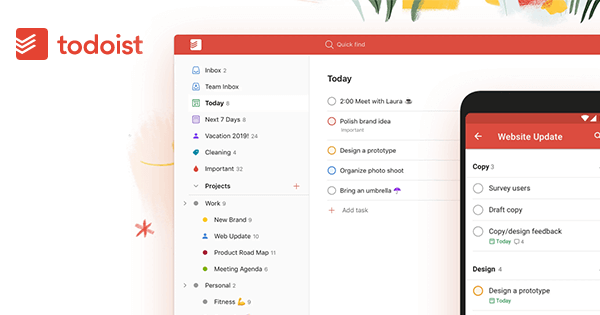
A big part of being productive is effectively managing the things on your to-do list. And if you’re the type who makes such lists, you know that items can quickly add up, making each day seem like a new mountain to climb.
Enter ToDoist – an intelligent app helping you tackle your to-do list with ease. With ToDoist, simply write down everything you need to accomplish. The intelligent software then interprets and categorizes the tasks based on your entries.
For instance, if you create a task, “Meet Jane at 12 to discuss sales pitch #meetings,” ToDoist will automatically file the task into your meetings, as well as schedule a reminder at 12.
ToDoist isn’t just a to-do list app, though. By using it to plan projects, discuss project details, and monitor deadlines, ToDoist is a real productivity hack – streamlining engagements, projects, and goals and keeping the whole team on track.
ToDoist is free for basic functionalities, $36 per year for premium features, and $60 per year (per user) for full-featured entire team access.
SleepTown
If you’re like most, you sleep with your smartphone within arms reach. But the habit of scanning your emails, checking social media, or reading the news right before bed can have a detrimental impact on your ability to sleep. In turn, that lack of sleep can lead to irritability, anxiety, depression, or even heart trouble.
SleepTown, however, is a clever smartphone app designed to form healthy sleep patterns through a unique gamified city-building technique. Simply enter your sleep goal and wake-up time, set the permissions so SleepTown can override any possible interruptions, and leave the phone on the app.
Upon wake-up, if you haven’t used your phone, you’ll notice a building under construction in your very own SleepTown. While building construction continues the more you use the app, if you use your phone while the app is in use, a building is destroyed.
The app is free to download and use, but a $.99 upgrade gives you virtual coins to redeem for buildings of your choice.
JotForm
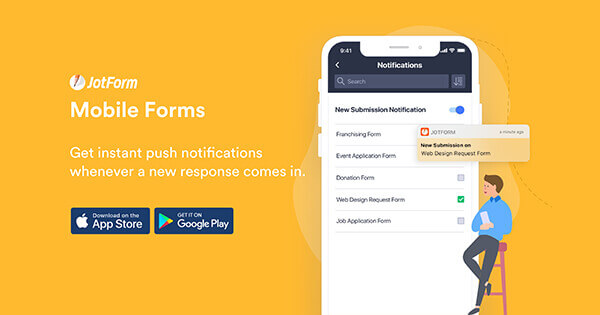
JotForm is an online form building platform that allows you to collect data, create surveys, and create any type of online form that you can think of to engage with your audience. Whether it’s for research or just for gathering data, being a user-friendly no-code software, JotForm automates the form building process by simply minimizing the time you spend to build a survey from scratch and let you spend your time on more productive tasks.
With JotForm you can ask the right questions and achieve a new level of productivity with its free features. Simplifying your workflow only requires a free account with JotForm then you’re good to go. It also offers thousands of free form and survey templates available.
The 10 Best Productivity Apps for 2021 Click To TweetThe Last Word
Thanks to these seven clever apps, getting more done and with less effort is no longer wishful thinking.
While they can’t keep you from checking out the latest viral videos, trending topics, tweets, and photos, or breaking news, these apps can help you optimize your workflow and get the most out of your day.