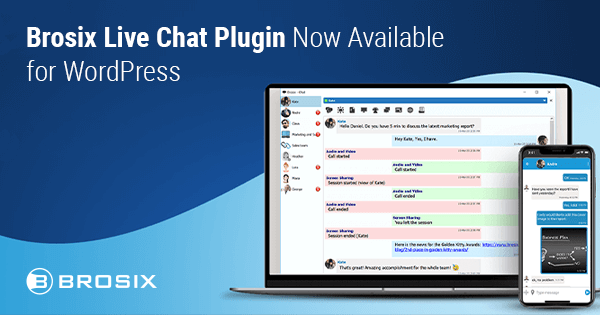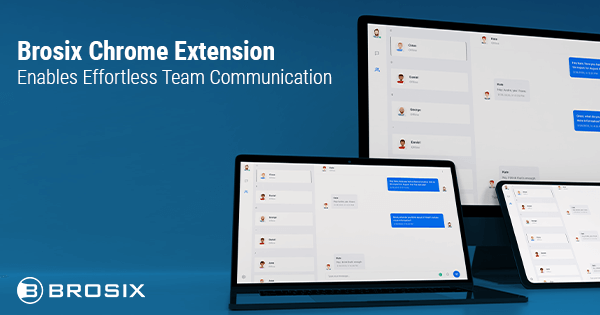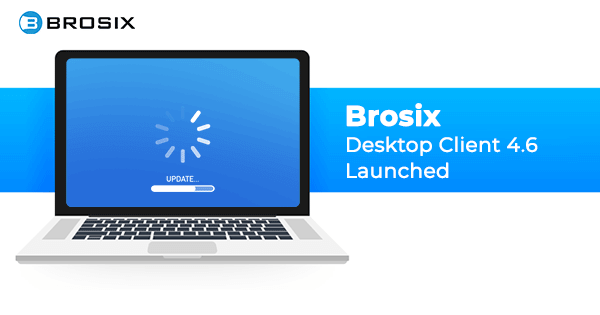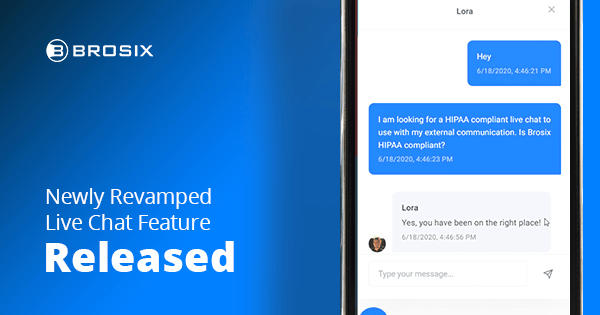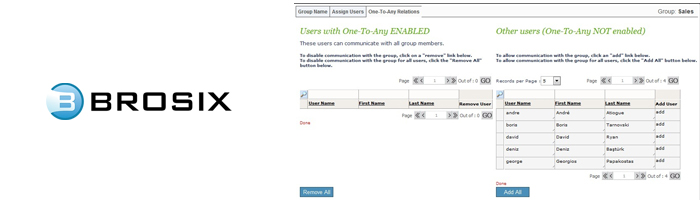
Brosix Group Management
New feature for enterprise users:
Brosix has announced a new Group Management feature for enterprise users.
Thanks to increased flexibility and a streamlined interface, it is easier than ever to organize groups and efficiently communicate with others. This includes assigning group rights and adding/removing users from groups.
Some of the most notable features of the new group management option include:
- Any-to-any for network – By enabling the “Any-to-any contacts” option in the control panel, all network users will automatically appear in the contact list of every other user.
- One-to-any for network – This allows for one particular user to be visible to everybody in the network.
- Any-to-any for group – For times when all members of a group need to be visible to all others in the same group.
- One-to-any for group – When this option is enabled, a user will see all group members even if this user is not a member of that group.
- Particular user in more than one group – This is a new feature that allows a particular user to participate in multiple groups while also granting specific network rights assigned to the group.
With the new Group Management feature, enterprise users are able to better organize groups and communicate with others.
Group Management Video Tutorial
For more information how this feature can improve the communication within the company, you can watch this tutorial